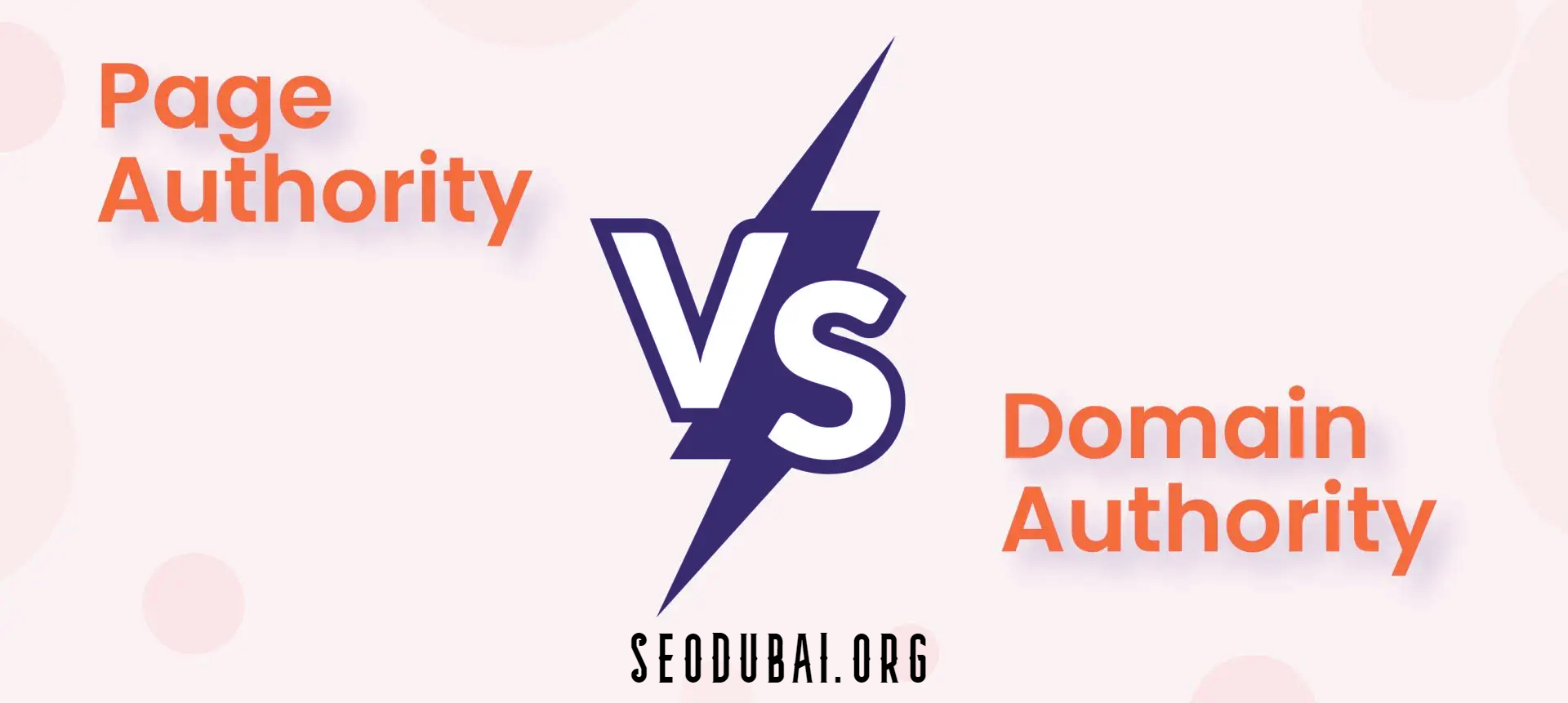Twitter Card Generator
Twitter Card Generator
Introduction to Twitter Card Generators
Twitter card generators are powerful tools that allow you to create visually engaging cards to enhance your tweets. These cards can include rich media like images, videos, and other interactive elements that grab the attention of your audience. By using a Twitter card generator, you can transform ordinary tweets into compelling pieces of content that drive more engagement and traffic to your website or landing page.
Twitter cards are essential for any social media strategy because they help your tweets stand out in a crowded timeline. Whether you're promoting a blog post, an event, or a product, using a Twitter card generator can make your content more appealing and clickable. These tools are user-friendly and often come with various templates and customization options, allowing you to create professional-looking cards without any design skills.
Benefits of Using Twitter Card Generators
Using a Twitter card generator offers numerous benefits for businesses and individuals looking to boost their social media presence. Firstly, Twitter cards enhance the visual appeal of your tweets, making them more likely to catch the eye of your audience. This increased visibility can lead to higher engagement rates, including more likes, retweets, and comments.
Additionally, Twitter cards can drive more traffic to your website. By including a link in your card, you make it easier for users to visit your site directly from Twitter. This is particularly useful for promoting blog posts, products, or any content that you want to drive traffic to. Moreover, Twitter cards provide a more interactive experience, encouraging users to take action, whether it’s signing up for a newsletter, downloading an app, or making a purchase.
Generate Twitter Card
Steps to Generate a Twitter Card
Creating a Twitter card is a straightforward process that can be done in a few simple steps. First, you need to choose the type of card you want to create. Twitter offers several options, including summary cards, summary cards with large images, app cards, and player cards. Each type serves a different purpose, so select the one that best fits your content.
Once you’ve chosen the card type, the next step is to gather the necessary content. This includes the URL you want to promote, a title, a description, and any images or videos you want to include. Make sure your content is engaging and relevant to your audience. After gathering your content, you can use a Twitter card generator tool to create the card. These tools usually have a user-friendly interface where you can input your content and see a preview of your card.
Tools for Generating Twitter Cards
There are several tools available that make generating Twitter cards easy and efficient. Some popular options include TweetDeck, Canva, and Twitter’s own Card Validator tool. TweetDeck is a powerful social media management tool that allows you to create and schedule tweets, including Twitter cards. Canva is a design tool that offers templates specifically for Twitter cards, making it easy to create visually appealing cards even if you have no design experience.
Twitter’s Card Validator tool is essential for ensuring your cards look good and function correctly. After creating your card, use the Card Validator to test how it will appear on Twitter. This tool checks for any errors and provides a preview of your card, ensuring it meets Twitter’s guidelines and will display correctly to your audience.
Twitter Cards Generator
Overview of Different Types of Twitter Cards
Twitter offers several types of cards, each designed to enhance your tweets in different ways. Summary cards are the most common type, providing a preview of your content with a title, description, and thumbnail image. These are ideal for sharing blog posts or articles. Summary cards with large images include a larger, more eye-catching image, making them perfect for visual content.
App cards are designed to promote mobile applications, including a direct link to download the app from the App Store or Google Play. Player cards are used for embedding video and audio content directly into tweets, allowing users to play the media without leaving Twitter. Each type of card has its own unique benefits, so choose the one that best suits your content and marketing goals.
How to Choose the Right Twitter Card Generator
Choosing the right Twitter card generator depends on your specific needs and preferences. Some tools are better suited for creating visually appealing cards, while others excel at integrating with your social media management workflow. Consider factors such as ease of use, customization options, and the types of cards the tool supports.
For those who want a simple, all-in-one solution, tools like Canva and TweetDeck are excellent choices. They offer user-friendly interfaces and a variety of templates to choose from. If you need more advanced features or want to create custom cards, you might consider using a dedicated design tool or hiring a designer. Whatever tool you choose, make sure it aligns with your overall social media strategy and helps you achieve your engagement and marketing goals.
Twitter Lead Generation Cards
What Are Twitter Lead Generation Cards?
Twitter lead generation cards are a powerful tool for collecting user information directly from tweets. These cards include a call-to-action button and a form where users can enter their contact information, such as their name, email address, and phone number. This makes it easy for businesses to generate leads without requiring users to leave Twitter.
Lead generation cards are particularly effective for promoting newsletters, webinars, and other events where you need to collect contact information. By making the process simple and seamless, these cards can significantly increase your conversion rates. Additionally, the information collected through lead generation cards can be automatically synced with your CRM or email marketing platform, streamlining your lead management process.
How to Create Effective Lead Generation Cards
Creating effective lead generation cards requires a combination of compelling design and persuasive copy. Start by choosing a strong image that captures attention and aligns with your brand. Next, write a clear and concise headline that communicates the value of your offer. Your description should provide additional details and reinforce why users should provide their information.
The call-to-action button is a crucial element of your lead generation card. Make sure it stands out and uses action-oriented language, such as "Sign Up Now" or "Get Started." Finally, ensure that your form is simple and only asks for the necessary information. The easier you make it for users to complete the form, the more likely they are to do so.
Lead Generation Card Twitter
Tips for Optimizing Lead Generation Cards on Twitter
Optimizing your lead generation cards on Twitter involves several best practices. First, make sure your cards are visually appealing and aligned with your brand’s aesthetics. Use high-quality images and a clean design to make your cards stand out in the feed. Additionally, your headline and description should be concise and to the point, clearly communicating the value of your offer.
Timing and targeting are also crucial for the success of your lead generation cards. Schedule your tweets when your audience is most active, and use Twitter’s targeting options to reach the right people. This can include targeting by demographics, interests, and behaviors. Finally, track the performance of your lead generation cards using Twitter Analytics, and adjust your strategy based on the results.
Case Studies: Successful Lead Generation Campaigns
Looking at case studies of successful lead generation campaigns can provide valuable insights and inspiration. For example, a tech company might use lead generation cards to promote a free webinar, offering valuable content in exchange for contact information. By targeting their audience effectively and using compelling design and copy, they could generate hundreds of leads from a single campaign.
Another example could be an e-commerce business using lead generation cards to offer a discount code in exchange for signing up for their newsletter. By highlighting the immediate value of the discount and making the sign-up process easy, they can quickly grow their email list. Analyzing these case studies can help you understand what works and how to apply similar strategies to your own campaigns.
Twitter Bingo Card Generator
Fun Ways to Use Twitter Bingo Card Generators
Twitter bingo card generators are a fun and interactive way to engage with your audience. You can create bingo cards with various themes, such as industry jargon, popular memes, or specific actions your followers can take. For example, a company might create a bingo card for a product launch, with squares representing different features or benefits. Followers can play along and share their progress, increasing engagement and buzz around the event.
Another creative use of Twitter bingo cards is for events or conferences. Attendees can fill out their bingo cards based on sessions they attend, speakers they meet, or activities they participate in. This encourages participation and interaction, both online and offline. By offering a prize for completed bingo cards, you can further incentivize engagement and create a memorable experience for your audience.
Popular Tools for Creating Twitter Bingo Cards
There are several tools available for creating Twitter bingo cards, each offering unique features and customization options. Canva, for instance, is a popular choice for designing visually appealing bingo cards. It offers a wide range of templates and design elements, making it easy to create professional-looking cards without any graphic design skills.
Another option is Bingo Baker, a tool specifically designed for creating bingo cards. It allows you to customize the content of each square and generate multiple card variations, making it perfect for larger events or activities. Additionally, you can use simple graphic design software or even spreadsheets to create your bingo cards, depending on your needs and budget.
Twitter Card Meta Tags Generator
Understanding Twitter Card Meta Tags
Twitter card meta tags are HTML tags that you can add to your website to control how your content appears on Twitter. These tags include information such as the title, description, image, and type of card you want to display. By using these tags, you can ensure that your content looks good and provides all the necessary information when shared on Twitter.
There are several types of meta tags you can use, depending on the type of Twitter card you want to create. For example, the "twitter
" tag specifies the title of your content, while the "twitter
" tag provides a brief description. The "twitter
" tag specifies the URL of the image you want to use. By properly setting up these tags, you can optimize the appearance of your content on Twitter and increase engagement.
Tools to Generate Meta Tags for Twitter Cards
Several tools can help you generate the necessary meta tags for your Twitter cards. One popular option is the Twitter Card Validator, which allows you to test your meta tags and see how your content will appear on Twitter. This tool also provides guidance on fixing any issues and optimizing your tags for better performance.
Another useful tool is the Yoast SEO plugin for WordPress, which includes a feature for generating Twitter card meta tags. This plugin makes it easy to add and customize your tags directly from your WordPress dashboard. For those who prefer a more hands-on approach, you can manually add the meta tags to your website's HTML code, ensuring you have full control over how your content appears on Twitter.
Twitter Lead Generation Card Specs
Technical Specifications for Twitter Lead Generation Cards
Twitter lead generation cards have specific technical specifications that you need to follow to ensure they work correctly. The image size should be 600x150 pixels, and the maximum file size is 3MB. The title can have up to 70 characters, while the description is limited to 200 characters. It's essential to keep these limitations in mind when creating your content to ensure it fits within the allowed space.
In addition to these specifications, you also need to include a call-to-action button. This button should be prominently displayed and use clear, action-oriented language. The form fields can be customized to collect the specific information you need, such as name, email address, or phone number. Make sure your form is easy to fill out and only includes necessary fields to avoid overwhelming users.
Best Practices for Designing Lead Generation Cards
When designing lead generation cards, it's crucial to focus on both aesthetics and functionality. Use high-quality images that are relevant to your content and brand. The text should be easy to read, with a font size and color that stands out against the background. The call-to-action button should be large enough to click easily and use a contrasting color to draw attention.
In terms of content, keep your headline and description concise and to the point. Clearly communicate the value of your offer and why users should provide their information. Use a conversational tone and speak directly to your audience, making them feel personally addressed. Finally, test your lead generation cards to ensure they display correctly and function as intended, making any necessary adjustments to optimize their performance.