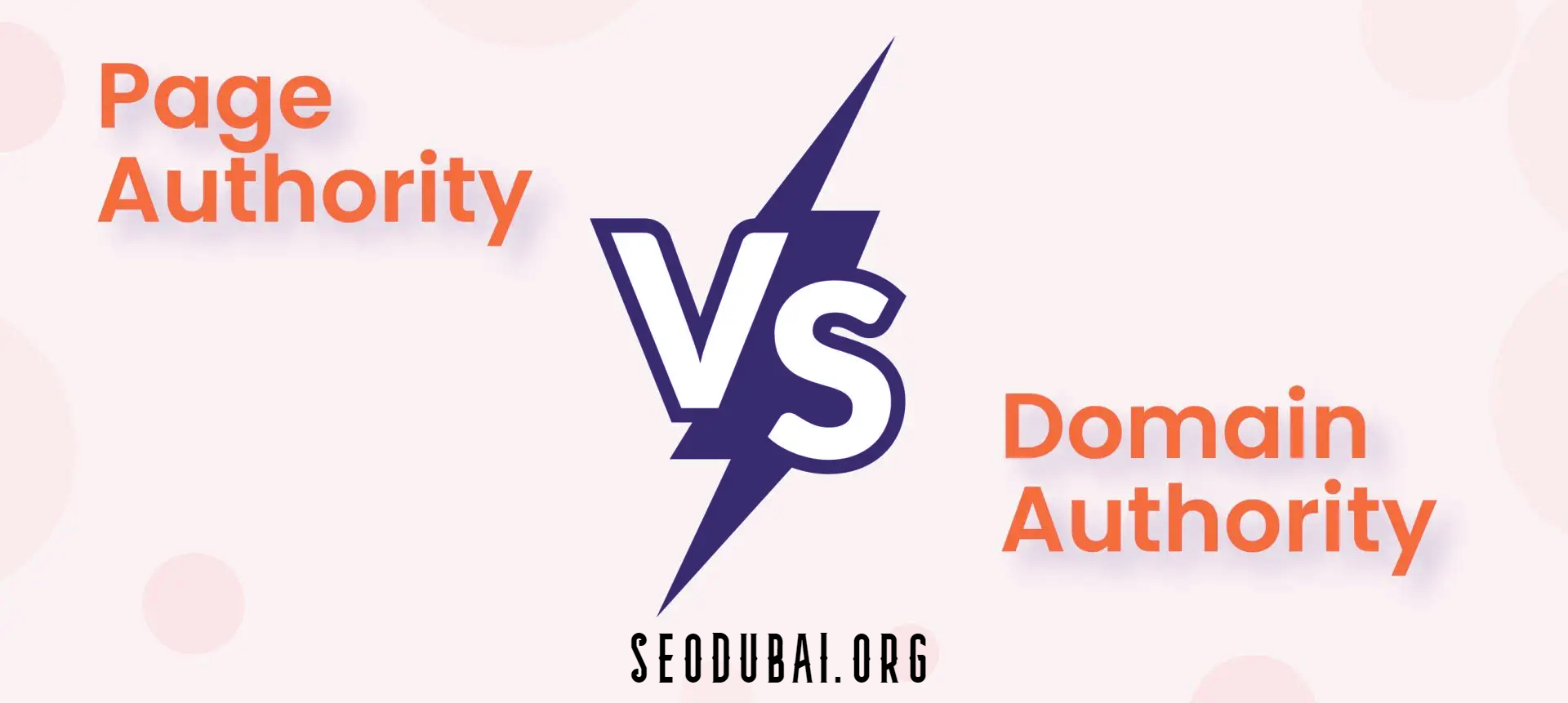Google Index Checker
Introduction to Google Index Checker
Google Index Checker is a tool that helps you determine whether your website pages are indexed by Google. Indexing is crucial for your website’s visibility in search engine results. When a page is indexed, it means Google has crawled it, analyzed its content, and included it in its database. This is the first step to appearing in search results.

Being indexed by Google is essential because if your pages aren’t indexed, they can’t appear in search results. This means no matter how great your content is, it won’t reach your audience. Therefore, regularly checking your indexing status helps ensure that your SEO efforts are paying off and that your site remains visible.
What is Google Indexing?
Google indexing involves the process by which Google bots crawl your website, read the content, and store it in the Google database. This makes your content searchable. If your site is not indexed, it will not appear in Google search results, which can severely impact your site’s traffic and visibility.
Importance of Being Indexed by Google
Being indexed by Google is vital for any website looking to attract organic traffic. Without indexing, your site won’t show up in search results, no matter how optimized your content is. Regularly checking your indexing status ensures that your site remains visible to users searching for related content.
What is a Google Index Checker?
A Google Index Checker is an online tool that allows you to verify whether your website pages are indexed by Google. It provides insights into which pages are indexed and which are not, helping you identify and fix any issues that might be preventing indexing.
Definition and Purpose
The primary purpose of a Google Index Checker is to help webmasters and SEO professionals ensure that their web pages are included in Google’s index. This tool simplifies the process of checking indexing status and provides a quick way to identify and resolve indexing issues.
Benefits of Using a Google Index Checker
Using a Google Index Checker offers several benefits:
- Ensures Visibility: Confirms that your pages are indexed and can appear in search results.
- Identifies Issues: Helps you spot any pages that are not indexed and understand why.
- Saves Time: Provides a quick way to check multiple pages at once, especially with bulk index checking.
- Improves SEO: Ensures all your SEO efforts are effective by keeping your content visible in search results.
Bulk Google Index Checker
A Bulk Google Index Checker allows you to check the indexing status of multiple pages simultaneously. This is particularly useful for large websites with numerous pages. Instead of checking each page individually, you can quickly verify the indexing status of all your pages in one go.
What is Bulk Index Checking?
Bulk index checking involves using a tool to check the Google indexing status of multiple URLs at once. This process saves time and effort, especially for websites with a large number of pages. By inputting multiple URLs into the tool, you can receive a comprehensive report on their indexing status.
Advantages of Bulk Index Checking
Bulk index checking provides several advantages:
- Efficiency: Saves time by checking multiple URLs at once.
- Comprehensive Insights: Provides an overview of the indexing status of your entire website.
- Easy Management: Helps you manage large websites more effectively by identifying indexing issues across multiple pages.
- Improved SEO Strategy: Allows for better planning and optimization by understanding which pages are indexed and which are not.
How to Check Google Index
Checking your Google index status is a straightforward process. Here’s a step-by-step guide to help you through it.
Step-by-Step Guide
- Select a Tool: Choose a reliable Google Index Checker tool.
- Enter Your URL: Paste the URL of the page you want to check.
- Analyze the Results: Review the indexing status provided by the tool.
- Address Issues: If the page is not indexed, identify and resolve the issues preventing indexing.
Tools for Checking Google Index
Several tools can help you check your Google index status:
- Google Search Console: Provides detailed insights and allows you to submit pages for indexing.
- Small SEO Tools: Offers a simple and effective way to check your index status.
- SERPChecker: Another reliable tool for verifying indexing status and understanding your site’s visibility.
Google Indexed Pages Checker
A Google Indexed Pages Checker helps you identify which pages of your website are indexed by Google. This ensures that your content is available to users and helps you optimize pages that are not indexed.
Importance of Checking Indexed Pages
Regularly checking which pages are indexed is crucial for maintaining your website’s visibility and performance. It helps you ensure that all your important pages are accessible to users and search engines, improving your overall SEO strategy.
Top Tools for Checking Indexed Pages
Here are some of the best tools for checking indexed pages:
- Google Search Console: Provides comprehensive indexing data and allows you to manage your site’s indexing status.
- Ahrefs Site Explorer: Offers detailed reports on your indexed pages and helps you identify any issues.
- SEO Review Tools: Provides an easy-to-use interface for checking the indexing status of your web pages.
Conclusion
A Google Index Checker is an essential tool for maintaining your website’s visibility and optimizing your SEO strategy. By regularly checking your indexing status, you can ensure that your content is available to users and search engines, helping you achieve better search engine rankings and drive more traffic to your site.
Frequently Asked Questions
How do I check if my website is indexed by Google?
You can check if your website is indexed by Google using tools like Google Search Console, where you can see which pages are indexed and submit any that are not.
Why is Google indexing important for my website?
Google indexing is important because it determines whether your website pages appear in search engine results. Without indexing, your pages won’t be visible to users searching for relevant content.
What is a bulk Google index checker?
A bulk Google index checker allows you to check the indexing status of multiple pages simultaneously, saving time and providing comprehensive insights into your site’s visibility.
How often should I check my Google index status?
It’s a good practice to check your Google index status regularly, at least once a month, to ensure that all your important pages are indexed and visible in search results.
Can a Google index checker improve my SEO?
While a Google index checker itself doesn’t improve SEO, it helps you identify indexing issues that, when resolved, can enhance your site’s visibility and overall SEO performance.
How to check indexing on Google?
To check if your website or specific pages are indexed on Google, you can use the following methods:
-
Google Search Console:
- Sign in to Google Search Console.
- Select your website property.
- Use the URL Inspection tool to check the status of individual URLs.
- Navigate to the "Coverage" report to see an overview of all indexed pages.
-
Google Search:
- Type
site:yourdomain.comin the Google search bar. - Review the search results to see which pages of your site are indexed.
- Type
Is Google indexing free?
Yes, Google indexing is free. Google crawls and indexes websites at no cost to website owners. By using Google Search Console, you can manage and monitor the indexing status of your site without any fees.
How do I get Google to re-index?
To request Google to re-index your website or specific pages, follow these steps:
-
Google Search Console:
- Sign in to Google Search Console.
- Select your website property.
- Use the URL Inspection tool to inspect the URL you want to re-index.
- Click on the "Request Indexing" button to submit the URL for re-indexing.
-
Sitemap Submission:
- Ensure your sitemap is up-to-date and includes the URLs you want to re-index.
- Submit your sitemap through Google Search Console under the "Sitemaps" section.
-
Internal Linking:
- Update internal links on your website to include the pages you want to re-index.
- This helps Google bots find and crawl the updated content more efficiently.
How do you check indexed?
To check if specific pages or content are indexed by Google, you can use the following methods:
-
Google Search Console:
- Use the URL Inspection tool to check the indexing status of individual URLs.
- The tool provides detailed information on whether the URL is indexed, any crawling errors, and coverage issues.
-
Google Search:
- Type
site:yourdomain.com/page-urlin the Google search bar. - If the page appears in the search results, it is indexed.
- Type
How to check index status?
To check the index status of your entire website or specific pages, follow these steps:
-
Google Search Console:
- Sign in to Google Search Console.
- Select your website property.
- Use the "Coverage" report to view the index status of your site.
- Use the URL Inspection tool for detailed indexing information on specific pages.
-
Google Search:
- Use the
site:yourdomain.comquery to see which pages are indexed. - Review the search results to check the index status.
- Use the
How do I increase my Google index?
To increase the number of pages indexed by Google and improve your site's visibility, consider the following strategies:
-
Create Quality Content:
- Publish high-quality, relevant, and unique content regularly.
- Ensure your content is valuable and engaging to attract users and search engine bots.
-
Optimize On-Page SEO:
- Use proper heading tags, meta descriptions, and keyword optimization.
- Improve internal linking to help Google bots navigate and index your site efficiently.
-
Submit Sitemaps:
- Ensure your sitemap is up-to-date and includes all important pages.
- Submit your sitemap through Google Search Console.
-
Fix Crawling Issues:
- Use Google Search Console to identify and fix any crawling errors or issues.
- Ensure your site has a clean structure and is easily navigable by bots.
-
Build Backlinks:
- Acquire high-quality backlinks from reputable websites.
- Backlinks help Google discover and index your content more quickly.
Popular Tools
Recent Posts