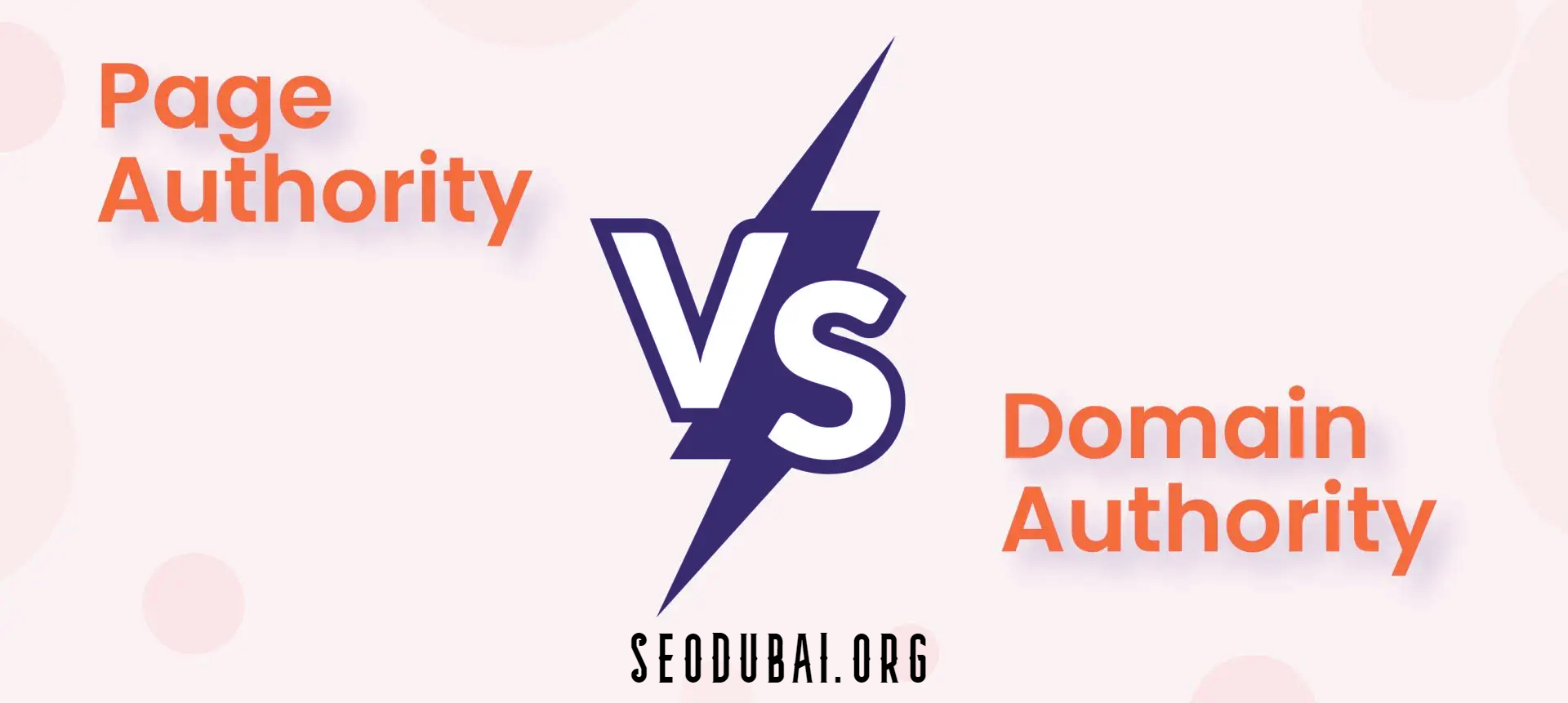Domain Age Checker
Understanding Domain Age
What is Domain Age?
Domain age refers to the amount of time that has passed since a domain was registered. It's a metric often used in SEO to gauge the trustworthiness and authority of a website. Older domains are generally perceived as more reliable and credible by search engines compared to newly registered ones. The age of a domain can influence search engine rankings, as well-established domains often have a more extensive backlink profile and a history of consistent content.

Understanding the age of a domain can provide insights into its history and performance. For instance, older domains might have accumulated more backlinks, built a solid reputation, and established authority in their niche. Conversely, a newer domain may require more effort to build trust and visibility in search engine results.
Importance of Domain Age in SEO
Domain age plays a crucial role in SEO strategies. Search engines like Google consider the age of a domain when determining its ranking potential. Older domains tend to rank higher because they have had more time to build authority, accumulate backlinks, and establish a presence in their industry. However, domain age alone is not the sole factor; the quality of content, user engagement, and overall SEO practices are equally important.
For SEO professionals, knowing the domain age helps in competitive analysis and strategy formulation. If a competitor's domain is older and ranks higher, it may be beneficial to analyze their backlink profile and content strategy. Additionally, domain age can impact trustworthiness; users may feel more comfortable engaging with a site that has been around for a longer time, contributing to better user experience and higher conversion rates.
How to Check Domain Age
Tools for Checking Domain Age
There are several tools available online to check the age of a domain. Some of the most popular ones include:
- Whois Lookup: Provides detailed information about domain registration, including the creation date.
- Moz Domain Analysis: Offers insights into domain authority, age, and other SEO metrics.
- Ahrefs Domain Checker: Allows users to check domain age along with backlink data and other SEO indicators.
- Small SEO Tools Domain Age Checker: A free tool that quickly provides the registration date of a domain.
These tools are user-friendly and provide accurate information about the domain's age, helping you understand its SEO potential and history.
Step-by-Step Guide to Using a Domain Age Checker
- Select a Tool: Choose a domain age checker tool like Whois Lookup or Moz Domain Analysis.
- Visit the Website: Navigate to the tool’s website or platform.
- Enter the Domain: Input the domain name (e.g., www.example.com) in the search field.
- Initiate the Search: Click on the "Check" or "Analyze" button.
- Review the Results: The tool will display the domain’s creation date and other relevant information.
By regularly checking domain age, you can track the progress of your SEO efforts and make informed decisions about your website strategy.
Using a Domain Name Age Checker
Benefits of Checking Domain Name Age
Checking the age of a domain name offers several benefits:
- SEO Analysis: Helps in understanding the domain’s ranking potential and history.
- Competitive Insight: Provides information about competitors’ domains, aiding in strategy development.
- Trust and Credibility: Older domains are often seen as more trustworthy, which can enhance user engagement and conversion rates.
- Backlink Profile: Older domains typically have a richer backlink profile, contributing to higher search engine rankings.
Knowing the age of a domain helps webmasters and SEO professionals tailor their strategies to maximize the site’s performance and authority.
Features of a Good Domain Name Age Checker
A reliable domain name age checker should have the following features:
- Accuracy: Provides precise information about the domain’s registration date.
- Comprehensive Data: Offers additional insights such as domain expiration date, registrar details, and backlink profile.
- User-Friendly Interface: Easy to use, with clear instructions and intuitive navigation.
- Free Access: Ideally, offers free access or a trial version for basic checks.
These features ensure that users get the necessary information to make informed decisions about their domains and SEO strategies.
Bulk Domain Age Checker
Advantages of Using a Bulk Domain Age Checker
A bulk domain age checker allows you to check the age of multiple domains simultaneously. This is particularly useful for:
- SEO Agencies: Managing multiple clients and needing to analyze several domains at once.
- Domain Investors: Evaluating the potential of numerous domains for purchase or resale.
- Competitive Analysis: Comparing the age of competitor domains in one go.
Using a bulk domain age checker saves time and provides a comprehensive overview of multiple domains, aiding in efficient decision-making.
How to Use a Bulk Domain Age Checker
- Choose a Bulk Checker Tool: Select a tool that supports bulk domain age checks, like Ahrefs or SEMrush.
- Prepare a List of Domains: Compile the domains you want to check in a text file or spreadsheet.
- Upload the List: Upload your list to the bulk checker tool.
- Initiate the Search: Click on the "Check" or "Analyze" button.
- Review Results: The tool will display the age of each domain along with other relevant data.
This method allows for efficient analysis and comparison of multiple domains, making it easier to strategize and optimize your SEO efforts.
Domain Age Checker Tool
Top Domain Age Checker Tools
There are several top-rated tools for checking domain age, each with unique features:
- Whois Lookup: Provides detailed registration information for any domain.
- Moz Domain Analysis: Offers a comprehensive SEO overview, including domain age.
- Ahrefs Domain Checker: Includes domain age, backlink data, and other SEO metrics.
- Small SEO Tools Domain Age Checker: A free tool for quick domain age checks.
These tools are widely used by SEO professionals and webmasters to gain insights into domain history and optimize their strategies.
Choosing the Right Domain Age Checker Tool
When selecting a domain age checker tool, consider the following factors:
- Accuracy: Ensure the tool provides reliable and precise data.
- Additional Features: Look for tools that offer more than just age checks, such as backlink analysis and SEO metrics.
- Ease of Use: Choose a tool with a user-friendly interface and straightforward navigation.
- Cost: Consider whether the tool offers a free version or trial period.
By choosing the right tool, you can effectively monitor and optimize your domain’s performance and SEO strategy.
Frequently Asked Questions
How Important is Domain Age?
Domain age is a significant factor in SEO, as it can influence a website's ranking potential and credibility. Search engines like Google often view older domains as more trustworthy because they have had more time to build authority and a stable backlink profile. An older domain typically suggests a site has been consistently maintained, which can positively impact its search engine rankings. However, while domain age is important, it is not the sole factor in SEO. Quality content, user engagement, and other SEO practices also play crucial roles in determining a website's success.
What is the Domain Age Rule?
The domain age rule refers to the idea that older domains are more likely to rank higher in search engine results. This rule is based on the premise that older domains have had more time to accumulate backlinks, build authority, and establish a presence in their industry. However, this is not a strict rule, as newer domains can also achieve high rankings with effective SEO strategies, high-quality content, and robust link-building efforts. The domain age rule highlights the importance of longevity and consistency in the digital landscape.
How We Can Check Domain Age?
Checking the age of a domain is straightforward with the right tools. Here are steps to follow:
- Choose a Domain Age Checker Tool: Tools like Whois Lookup, Moz Domain Analysis, or Ahrefs are popular choices.
- Visit the Tool’s Website: Navigate to the website of the chosen tool.
- Enter the Domain Name: Input the domain you want to check in the provided search field.
- Initiate the Search: Click the "Check" or "Analyze" button to start the process.
- Review the Results: The tool will display the domain’s registration date and other relevant details.
These tools provide accurate information about a domain's age, helping you understand its history and SEO potential.
What is Domain Aging?
Domain aging refers to the process by which a domain becomes older and accumulates history over time. As a domain ages, it typically gains more backlinks, builds authority, and establishes a presence in its niche. This aging process can positively impact the domain's SEO performance, as search engines may view older domains as more credible and trustworthy. Domain aging is an essential aspect of a website's long-term SEO strategy, as it can contribute to better rankings and increased visibility.
Does Domain Age Affect Deliverability?
Yes, domain age can affect email deliverability. Older domains are often perceived as more trustworthy and legitimate, which can lead to better email deliverability rates. Email service providers (ESPs) and spam filters may favor older domains, as they are less likely to be associated with spam or fraudulent activity. Newer domains, on the other hand, may face more scrutiny and higher chances of emails being marked as spam until they establish a reputation. Ensuring good email practices and building a positive sender reputation can help improve deliverability regardless of domain age.
Does Domain Length Affect SEO?
Domain length can have an impact on SEO, although it is not a primary ranking factor. Shorter domain names are generally easier to remember, type, and share, which can enhance user experience and brand recognition. They are also less likely to be mistyped, reducing the risk of losing traffic. While longer domain names can still rank well if they are relevant and contain keywords, a shorter, concise domain is often preferable for usability and branding purposes. Ultimately, the quality of content and overall SEO strategy are more critical than domain length alone.
Does Domain Name Affect Ranking?
Yes, a domain name can affect search engine rankings to some extent. Including relevant keywords in the domain name can provide a slight SEO advantage, as it signals to search engines what the site is about. However, keyword-stuffed or overly complex domain names can have a negative impact. It is important to choose a domain name that is relevant, easy to remember, and aligns with the brand. While a good domain name can contribute to SEO, the overall quality of content, user experience, and other SEO practices are more influential factors in determining search engine rankings.
How Many Levels Can a Domain Name Have?
A domain name typically consists of multiple levels:
- Top-Level Domain (TLD): The last part of the domain, such as .com, .org, or .net.
- Second-Level Domain (SLD): The part directly to the left of the TLD, often representing the brand or website name (e.g., "example" in example.com).
- Third-Level Domain: Also known as a subdomain, it appears to the left of the SLD (e.g., "blog" in blog.example.com).
While most domains use up to three levels, technically, there is no strict limit to the number of levels a domain can have. However, using too many levels can make the domain cumbersome and difficult to manage or remember.
Which Domain is Best for a Website?
The best domain for a website depends on several factors:
- Relevance: Choose a domain that reflects the website’s purpose and content.
- Memorability: A short, easy-to-remember domain is preferable.
- Branding: Ensure the domain aligns with your brand and is unique.
- TLD Choice: Common TLDs like .com, .org, and .net are generally preferred, but niche-specific TLDs can also be effective.
- Keywords: Including relevant keywords can be beneficial but should not compromise the domain’s readability and brand identity.