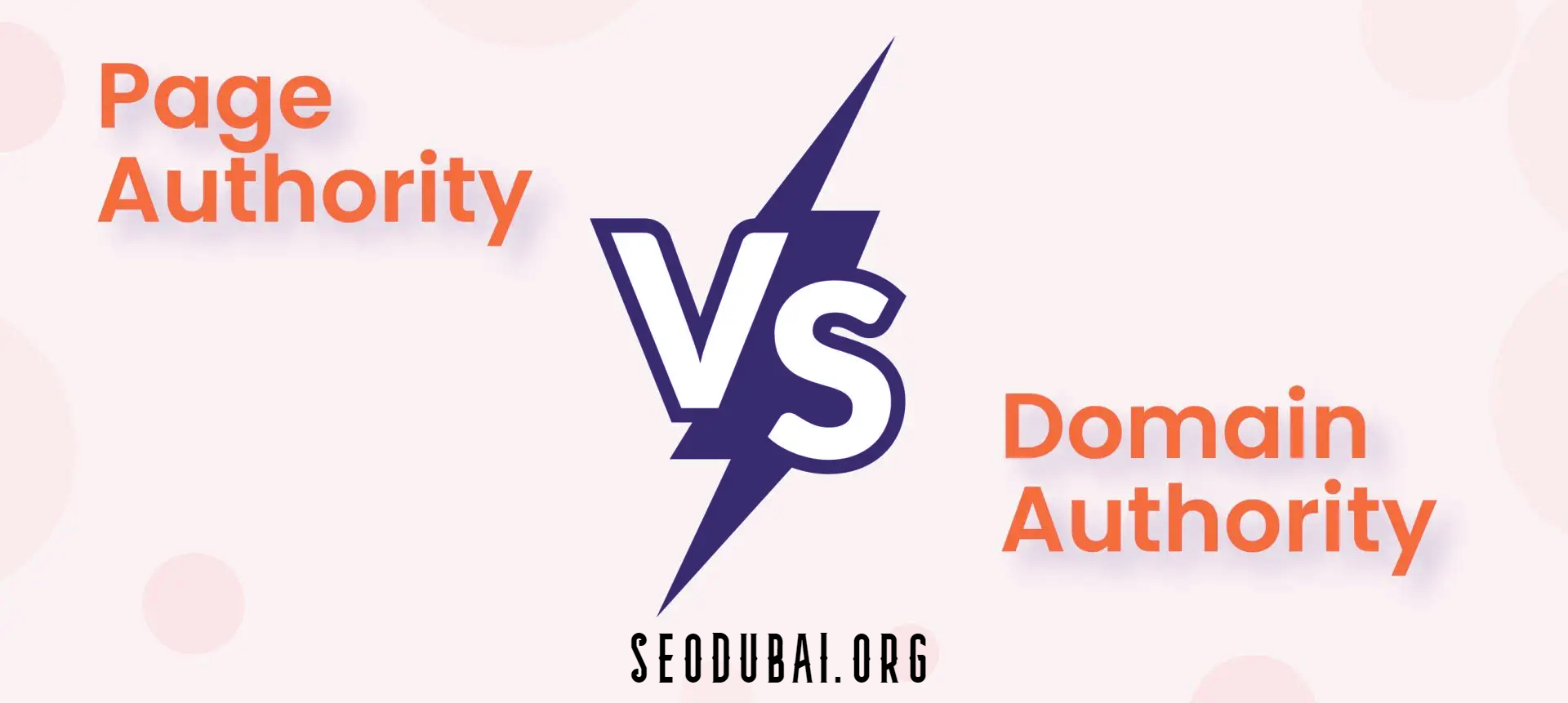HTTP Status Code Checker
Introduction to HTTP Status Codes
HTTP status codes are the internet's way of communicating. Whenever you visit a website, your browser and the server exchange messages through these codes. They tell you if a page loaded successfully, if it was moved, or if there’s an error. Understanding these codes is crucial for web developers, SEO experts, and anyone managing a website. Let's break down why they matter and how to check them.
HTTP Status Code Checker
An HTTP status code checker is an essential tool for anyone working on the web. It allows you to quickly determine the status of a webpage, helping you identify issues and ensure everything runs smoothly.
Importance of Checking HTTP Status Codes
Imagine trying to access a webpage, but instead of the content you want, you get an error message. Frustrating, right? HTTP status codes help you diagnose these problems. They can indicate if a page is loading correctly (200 OK), if it’s been moved (301 Moved Permanently), or if there’s an error (404 Not Found). By regularly checking these codes, you can maintain your site’s health and improve user experience.
How to Use an HTTP Status Code Checker
Using an HTTP status code checker is straightforward. Here’s a simple guide:
- Choose a Checker Tool: There are many online tools available, such as HTTP Status or Check Status.
- Enter the URL: Input the URL of the page you want to check.
- Analyze the Results: The tool will display the status code, helping you understand the page’s status.
These tools are invaluable for web developers, helping them ensure their sites are functioning properly and efficiently.
Bulk HTTP Status Code Checker
A bulk HTTP status code checker allows you to check the status of multiple URLs at once, saving you time and effort, especially when managing large websites.
Benefits of Using a Bulk Checker
Managing a large number of web pages can be overwhelming. A bulk HTTP status code checker streamlines this process by allowing you to check many URLs simultaneously. This is particularly useful for SEO audits, site migrations, and regular website maintenance. It ensures all your pages are functioning correctly, helping you spot issues quickly.
Best Bulk HTTP Status Code Checkers
There are several effective bulk HTTP status code checkers available:
- Screaming Frog SEO Spider: A popular tool among SEO professionals, it allows you to crawl websites and check the status of all URLs.
- Sitebulb: Another comprehensive tool that provides detailed reports on HTTP status codes for multiple URLs.
- Netpeak Spider: Offers a user-friendly interface and robust features for checking status codes in bulk.
These tools are essential for anyone managing extensive websites, ensuring all pages are properly indexed and free of errors.
Golang Check HTTP Status Code
Golang, also known as Go, is a powerful programming language that’s great for web development tasks, including checking HTTP status codes.
Why Use Golang for Checking HTTP Status Codes
Golang is known for its efficiency and performance. It’s an excellent choice for tasks that require speed and reliability, such as checking HTTP status codes. With Golang, you can write scripts that automate the checking process, handling large volumes of requests quickly and accurately.
Implementing HTTP Status Code Checks in Golang
Here’s a simple example of how to check HTTP status codes using Golang:
-
Set Up Your Environment: Ensure you have Golang installed on your system.
-
Write the Script:
gopackage main import ( "fmt" "net/http" ) func main() { urls := []string{ "http://example.com", "http://example.org", } for _, url := range urls { resp, err := http.Get(url) if err != nil { fmt.Printf("Error fetching %s: %s\n", url, err) continue } fmt.Printf("%s: %d\n", url, resp.StatusCode) resp.Body.Close() } } -
Run the Script: Execute your script to see the status codes for the URLs.
This simple script demonstrates how Golang can efficiently handle HTTP status code checks, making it a powerful tool for developers.
Conclusion
Understanding and checking HTTP status codes is vital for maintaining a healthy website. Whether you're a developer, SEO expert, or site owner, tools like HTTP status code checkers and bulk checkers can save you time and improve your site's performance. For those comfortable with programming, implementing these checks in Golang can provide even more control and efficiency. Keep this guide handy to ensure your website is always in top shape.