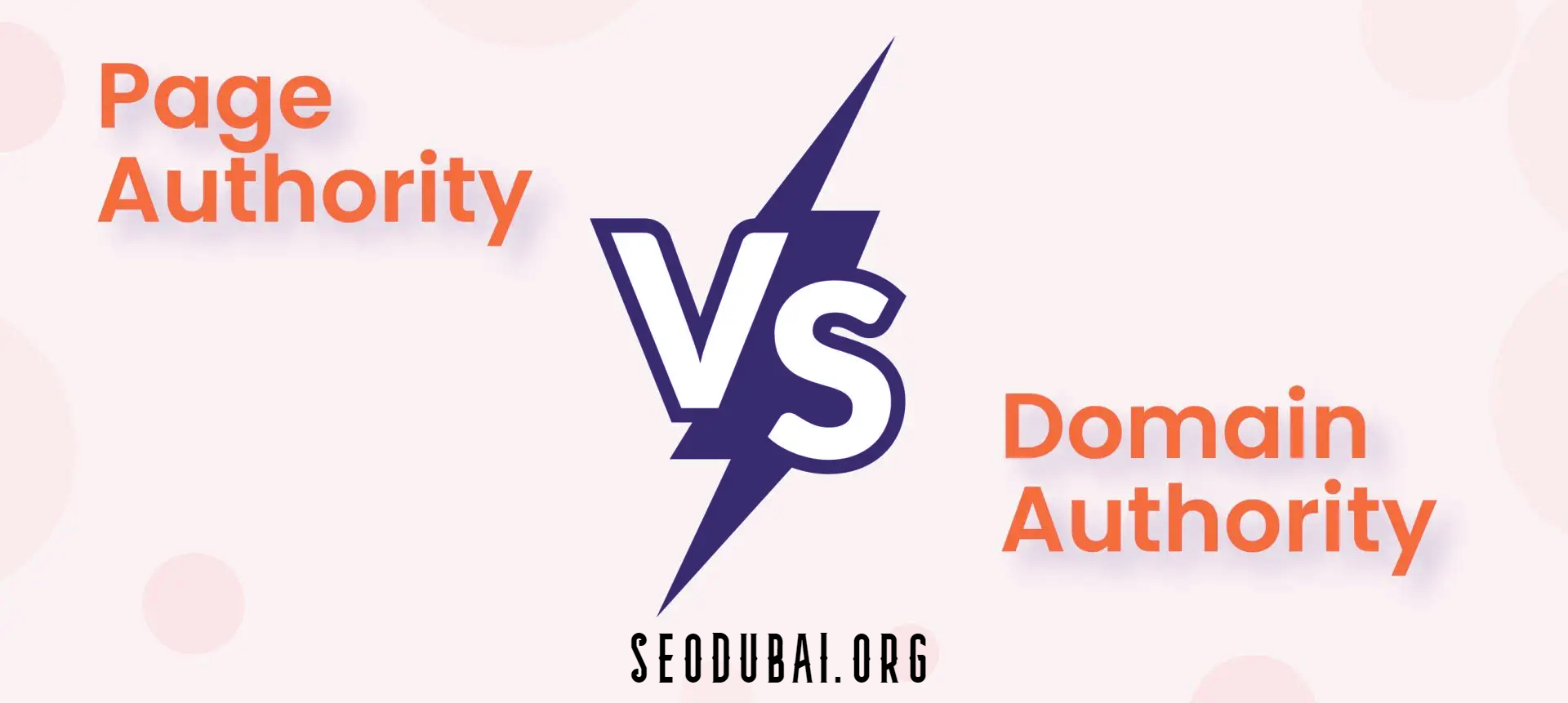Meta Tag Generator
What is a Meta Tag Generator?
A meta tag generator is a tool that helps you create meta tags for your website. Meta tags are snippets of text that describe a page's content and appear in the HTML code of the page. These tags are crucial for SEO as they help search engines understand the content of your pages. Meta tag generators simplify this process by providing an easy-to-use interface where you can input the necessary information, and the tool generates the HTML code for you.
Why Use a Meta Tag Generator?
Using a meta tag generator saves time and ensures accuracy. Manually creating meta tags can be tedious and prone to errors, especially if you're not familiar with HTML. A generator streamlines this process, allowing you to quickly create accurate and effective meta tags. This is particularly useful for large websites with many pages. Additionally, a good meta tag generator will help you optimize your tags for SEO, ensuring that your pages rank well in search engine results.
Introduction to SEOPress
SEOPress is a powerful SEO plugin for WordPress that helps you optimize your site for better search engine rankings. It's packed with features that make SEO tasks easier, from on-page optimization to generating XML sitemaps. SEOPress is user-friendly, and even beginners can navigate its intuitive interface to improve their site's SEO performance. One of its key features is the ability to generate nofollow meta tags, which can be crucial for managing how search engines interact with your site's links.
Importance of Nofollow Meta Tags
Nofollow meta tags are essential for SEO as they instruct search engines not to pass on link equity or “link juice” from your page to the linked page. This can be useful in situations where you want to link to a site without endorsing it, or you want to prevent certain pages from being indexed. By using nofollow tags strategically, you can maintain control over your site's SEO health and avoid potential penalties from linking to low-quality or irrelevant sites.
How to Use SEOPress for Nofollow Tags
Using SEOPress to generate nofollow meta tags is straightforward. Once you have SEOPress installed and activated, navigate to the specific page or post you want to edit. In the SEOPress meta box, you'll find options to set various SEO parameters. To add a nofollow tag, simply check the appropriate box in the link options. SEOPress also allows you to apply nofollow tags site-wide or to specific sections, giving you flexibility in how you manage your SEO strategy.
Benefits of Using SEOPress for Nofollow Tags
SEOPress offers several benefits when it comes to generating nofollow meta tags. Firstly, it simplifies the process, making it accessible even for those with limited technical knowledge. Secondly, SEOPress integrates seamlessly with WordPress, ensuring that your SEO efforts are consistent and comprehensive. Finally, using SEOPress can help you stay up-to-date with SEO best practices, as the plugin is regularly updated to reflect changes in search engine algorithms and guidelines.
Features of a Good Meta Tag Generator
A good meta tag generator should be user-friendly and provide a range of features to help you optimize your meta tags. Look for a tool that allows you to easily input and customize your meta titles, descriptions, and keywords. It should also provide suggestions for improving your tags and highlight any potential issues. Additionally, a good meta tag generator will integrate with other SEO tools and platforms, making it easy to manage your SEO efforts in one place.
How to Choose the Right Meta Tag Generator
Choosing the right meta tag generator depends on your specific needs. Consider the size of your website and the level of customization you require. Look for a tool that is easy to use and offers the features you need to optimize your meta tags. Read reviews and try out a few different tools to find one that fits your workflow. It's also important to choose a generator that is regularly updated to ensure compatibility with the latest SEO best practices and search engine algorithms.
Understanding Meta Tags and Fonts
Meta tags are HTML elements that provide information about a webpage to search engines and site visitors. While meta tags themselves don't directly affect the appearance of your site, the content within them can include information about the fonts used on your pages. This can be important for maintaining a consistent look and feel across your site and ensuring that your branding is clear.
How Font Choice Affects SEO
While fonts themselves don't have a direct impact on SEO, the readability and user experience they provide can indirectly affect your site's performance. Using clear, legible fonts can improve the user experience, leading to longer site visits and lower bounce rates, both of which can positively impact your SEO. Conversely, using hard-to-read fonts can frustrate users and drive them away, which can harm your SEO efforts.
Tools for Generating Meta Tags with Specific Fonts
There are various tools available that can help you generate meta tags that include information about the fonts used on your site. These tools allow you to specify the fonts you want to use and generate the necessary HTML code to include in your meta tags. This can be particularly useful if you want to ensure that your branding is consistent across all your pages or if you're using custom fonts that aren't widely recognized.
Best Practices for Using Fonts in Meta Tags
When using fonts in meta tags, it's important to keep a few best practices in mind. First, ensure that the fonts you choose are web-safe and widely supported across different browsers and devices. Second, consider the readability and user experience that your font choices provide. Finally, be consistent in your use of fonts to maintain a cohesive look and feel across your site. By following these best practices, you can ensure that your site's fonts contribute to a positive user experience and support your overall SEO strategy.
Basics of Meta Tags
Meta tags are snippets of HTML code that provide information about a webpage. They are placed in the head section of a webpage's HTML and are used by search engines to understand the content and context of the page. Common meta tags include the title tag, meta description, and meta keywords. These tags are crucial for SEO as they help search engines index and rank your pages accurately.
Types of Meta Tags
There are several types of meta tags, each serving a different purpose. The title tag defines the title of the webpage and is displayed in search engine results and browser tabs. The meta description provides a brief summary of the page's content, which can influence click-through rates from search engine results. Meta keywords are a list of keywords relevant to the page's content, although their importance has diminished in recent years. Other types of meta tags include the robots tag, which instructs search engines on how to crawl and index the page, and the viewport tag, which controls the layout on mobile devices.
How to Generate Meta Tags
Generating meta tags involves creating the appropriate HTML code and inserting it into the head section of your webpage. This can be done manually or with the help of a meta tag generator tool. To generate effective meta tags, start by researching relevant keywords for your page and crafting a compelling title and description. Use a meta tag generator to input this information and create the HTML code, then add the code to your webpage. Regularly review and update your meta tags to ensure they remain relevant and effective.
Common Mistakes to Avoid When Generating Meta Tags
When generating meta tags, it's important to avoid common mistakes that can negatively impact your SEO. One common mistake is using the same meta tags across multiple pages, which can confuse search engines and dilute the relevance of your content. Another mistake is overstuffing meta tags with keywords, which can be seen as spammy and result in penalties. Additionally, failing to update your meta tags regularly can lead to outdated or irrelevant information being displayed in search engine results. By avoiding these mistakes, you can ensure that your meta tags are effective and contribute to your overall SEO strategy.
Importance of Meta Tag Titles
Meta tag titles, also known as title tags, are one of the most important elements of SEO. They provide a brief, concise description of a webpage's content and appear in search engine results as the clickable headline for a given result. A well-crafted title tag can significantly impact your click-through rates and overall SEO performance. It's important to ensure that your title tags are relevant, compelling, and optimized for search engines.
How to Create Effective Meta Tag Titles
Creating effective meta tag titles involves a combination of keyword research, creativity, and understanding your audience. Start by identifying the primary keywords that are relevant to your page's content. Use these keywords to craft a title that accurately describes the content while being engaging and enticing to users. Keep your title tag within the recommended length of 50-60 characters to ensure it displays properly in search engine results. Additionally, consider including your brand name for added recognition and trust.
Tools for Generating Meta Tag Titles
There are various tools available that can help you generate optimized meta tag titles. These tools allow you to input your target keywords and generate title suggestions that are optimized for SEO. Some tools also provide insights into the competitiveness and search volume of your chosen keywords, helping you make informed decisions about your title tags. Using these tools can save time and ensure that your title tags are effective and aligned with SEO best practices.
Tips for Optimizing Meta Tag Titles
When optimizing meta tag titles, there are several tips to keep in mind. First, ensure that your titles are unique and specific to each page, as duplicate titles can confuse search engines and dilute the relevance of your content. Second, use compelling language and calls to action to encourage users to click on your link. Third, include your primary keyword near the beginning of the title to ensure it is given proper weight by search engines. Finally, regularly review and update your title tags to ensure they remain relevant and effective as your content evolves.