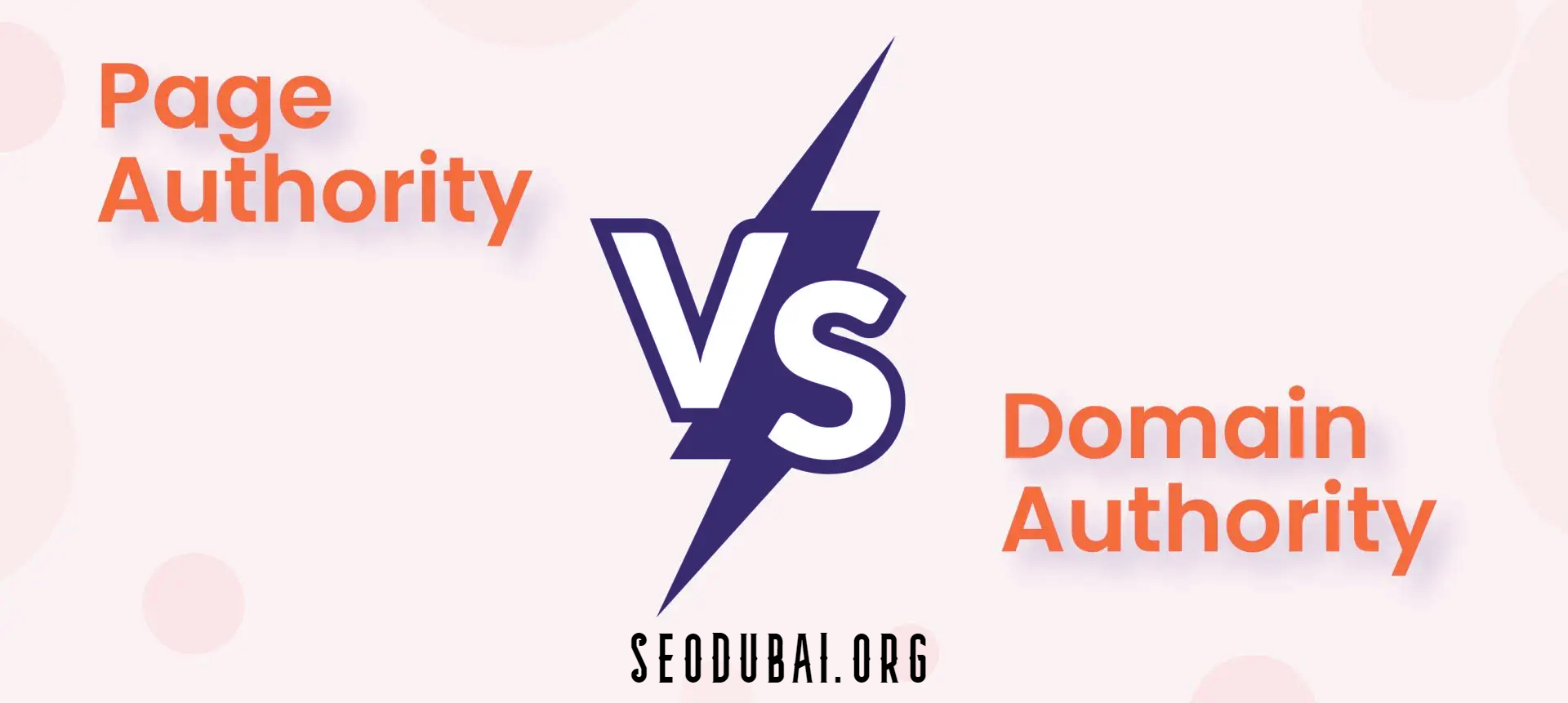Server Status Checker
Check Server Status
Checking the status of your server is a critical task to ensure your online services are running smoothly. Server status checks help you identify any issues that might be affecting your website or application, allowing you to address them promptly. There are several methods and tools available to check server status, each offering different features and levels of detail.
One of the simplest ways to check server status is by using online tools. These tools allow you to enter your server’s URL or IP address and receive instant feedback on its status. They can tell you whether your server is up or down, and some even provide additional information such as response time and performance metrics. Popular online tools include Pingdom, UptimeRobot, and Site24x7, all of which offer free and paid options.
Another method is to use command-line tools. For instance, the ping command can help you determine if your server is reachable. By entering "ping [your server’s IP address]" into your command line interface, you can see if your server is responding and how long it takes for packets to travel back and forth. Similarly, the traceroute command can help you identify any network issues that might be affecting your server’s connectivity.
For those who manage multiple servers or require more detailed monitoring, server management software can be highly beneficial. Tools like Nagios, Zabbix, and SolarWinds provide comprehensive monitoring solutions. These platforms not only check server status but also monitor various metrics such as CPU usage, memory usage, disk space, and network traffic. They offer alerts and notifications, so you can be immediately informed of any issues and take action before they escalate.
Regularly checking your server status is crucial for maintaining uptime and ensuring a smooth user experience. By using a combination of online tools, command-line utilities, and server management software, you can keep a close eye on your server’s health and performance.
Minecraft Server Status Checker
Minecraft server status checkers are essential tools for gamers and server administrators who want to ensure their Minecraft servers are up and running smoothly. These tools provide real-time information about the status of your server, helping you identify any issues that may be causing downtime or performance problems.
One of the main benefits of using a Minecraft server status checker is that it allows you to quickly see if your server is online or offline. This is especially important for server administrators who need to ensure their server is available for players at all times. By regularly checking the status of your server, you can address any issues promptly and minimize downtime.
There are several popular Minecraft server status checkers available online. One of the most widely used is MineStat, which provides detailed information about your server's status, including the number of players online, server version, and latency. Another popular option is MCServerStatus, which offers a simple and easy-to-use interface for checking the status of your Minecraft server.
In addition to these online tools, there are also plugins and mods available for Minecraft that allow you to monitor your server's status directly from within the game. For example, the Server Status Mod for Minecraft adds a status indicator to your in-game menu, allowing you to see the status of your server without leaving the game. This can be particularly useful for server administrators who want to keep an eye on their server while playing.
Regularly checking the status of your Minecraft server is crucial for ensuring a smooth gaming experience for your players. By using a combination of online tools, plugins, and mods, you can stay informed about your server's status and address any issues promptly.
MC Server Status Checker
MC server status checkers are invaluable tools for Minecraft enthusiasts who want to ensure their multiplayer experience is uninterrupted. These checkers provide real-time information about the status of various Minecraft servers, helping players find active and stable servers to join.
Using an MC server status checker is straightforward. You simply enter the server's IP address or domain name, and the checker provides you with detailed information about the server's status. This includes whether the server is online or offline, the number of players currently online, the server's version, and its latency. This information is crucial for players who want to join a server with low latency and a healthy player base.
One popular MC server status checker is Minecraft Server Status. This online tool allows you to quickly check the status of any Minecraft server. It provides detailed information about the server's uptime, player count, and latency, helping you make an informed decision about which server to join. Another excellent option is Minecraft-Server-List, which not only checks server status but also provides reviews and ratings for various Minecraft servers.
For server administrators, MC server status checkers are equally important. They allow administrators to monitor their servers' status and performance, ensuring they are always online and running smoothly. By regularly checking their servers' status, administrators can identify and address any issues promptly, minimizing downtime and providing a better experience for their players.
In addition to online tools, there are also mods and plugins available for Minecraft that allow players and administrators to monitor server status directly from within the game. These tools provide real-time updates and notifications, ensuring you are always aware of your server's status.
Check Minecraft Server Status
Checking the status of a Minecraft server is essential for both players and server administrators. For players, knowing the status of a server helps them find active and stable servers to join. For administrators, it ensures that their server is running smoothly and is available for players.
There are several ways to check the status of a Minecraft server. One of the most common methods is to use online tools. Websites like MineStat and MCServerStatus allow you to enter the server's IP address or domain name and receive detailed information about its status. These tools provide information such as whether the server is online or offline, the number of players currently online, the server's version, and its latency.
In addition to online tools, there are also command-line utilities that can be used to check the status of a Minecraft server. For example, the ping command can be used to check if a server is reachable. By entering "ping [server's IP address]" into your command line interface, you can see if the server is responding and how long it takes for packets to travel back and forth.
For server administrators, there are also more advanced monitoring tools available. Tools like Nagios and Zabbix provide comprehensive monitoring solutions, allowing administrators to monitor various metrics such as CPU usage, memory usage, disk space, and network traffic. These tools offer alerts and notifications, so administrators can be immediately informed of any issues and take action before they escalate.
Regularly checking the status of a Minecraft server is crucial for maintaining a smooth gaming experience. By using a combination of online tools, command-line utilities, and advanced monitoring tools, players and administrators can ensure their servers are always online and running smoothly.
Check Apache Server Status
Checking the status of an Apache server is a vital task for web administrators who want to ensure their websites are running efficiently. Apache is one of the most widely used web servers, and its performance directly impacts the availability and speed of your website.
One of the simplest ways to check the status of an Apache server is by using the Apache server status module. This module provides real-time information about the server's performance, including the number of requests being processed, the number of idle workers, and the server's uptime. To access this information, you need to enable the status module in your Apache configuration file and then visit the server-status page.
In addition to the server status module, there are also command-line utilities that can be used to check the status of an Apache server. For example, the apachectl command can be used to start, stop, and restart the server, as well as to check its status. By entering "apachectl status" into your command line interface, you can see detailed information about the server's performance and any potential issues.
For more advanced monitoring, there are also several third-party tools available. Tools like Nagios, Zabbix, and SolarWinds provide comprehensive monitoring solutions for Apache servers. These tools allow you to monitor various metrics such as CPU usage, memory usage, disk space, and network traffic. They offer alerts and notifications, so you can be immediately informed of any issues and take action before they escalate.
Regularly checking the status of your Apache server is crucial for maintaining the performance and availability of your website. By using a combination of the Apache server status module, command-line utilities, and third-party monitoring tools, you can ensure your server is running smoothly and efficiently.