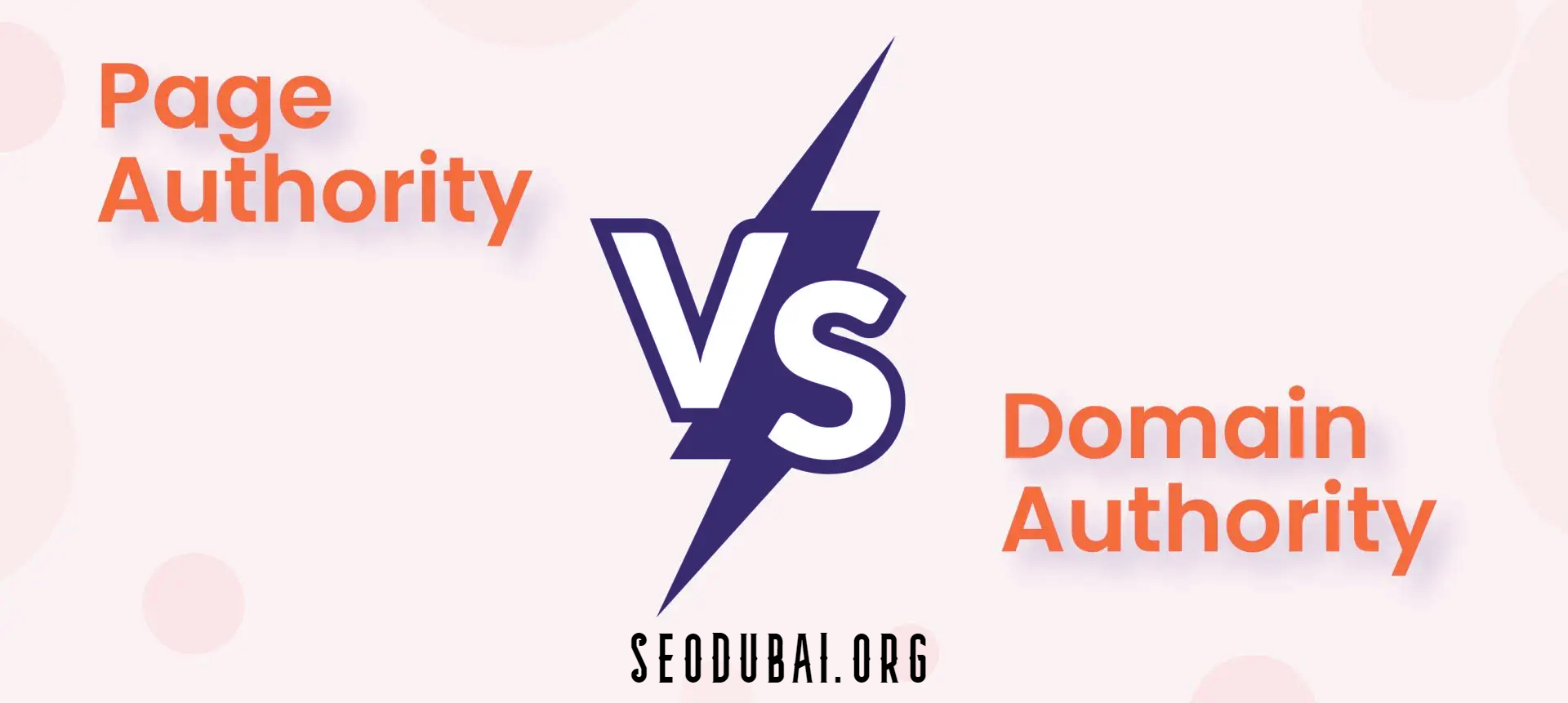Hosting Checker
What is a Hosting Checker?
A hosting checker is a tool designed to verify the status and functionality of your web hosting provider. It ensures that your website is live and accessible and helps identify issues that might be affecting performance. By using these checkers, you can confirm if your site is up and running and troubleshoot potential problems that might arise from your hosting environment.
Definition and Purpose
The primary purpose of a hosting checker is to monitor the health and availability of your web hosting service. It provides insights into uptime, performance, and other critical metrics. This is essential for maintaining a reliable online presence, as any downtime or performance issues can negatively impact your site's user experience and search engine rankings.
Key Features of Hosting Checkers
Hosting checkers come with various features that can include uptime monitoring, response time tracking, and detailed reports on your hosting performance. Some tools offer real-time alerts if your site goes down or encounters issues, allowing you to take immediate action. Additionally, they may provide insights into server response times and other performance indicators.
How to Check Website Hosting
Checking your website hosting involves a few straightforward steps to ensure everything is functioning properly. This can include checking the status of your hosting provider, verifying server performance, and examining your website’s availability.
Basic Steps to Verify Hosting
Start by visiting your website to see if it's accessible. If you encounter issues, use a hosting checker tool to test your server's response time and uptime. Additionally, check your hosting account dashboard for any notifications or alerts from your hosting provider. These steps help identify if there are any immediate issues with your hosting service.
Tools and Software for Hosting Checks
Several tools and software options are available to help you check your hosting status. Popular choices include Pingdom, UptimeRobot, and Site24x7. These tools can provide detailed reports on your website's uptime, response times, and overall performance. They can also alert you to any outages or problems with your hosting service.
How to Check Website Activity Log from Hosting
Activity logs provide valuable information about the actions taken on your website and can help you identify potential issues or unauthorized access. Accessing and analyzing these logs is crucial for maintaining security and performance.
Accessing Activity Logs
To access your website's activity logs, log into your hosting account and navigate to the logs section. This can typically be found in the control panel or under the server management settings. Look for logs related to access, errors, and security to get a comprehensive view of recent activities on your site.
Analyzing the Activity Log Data
Once you have access to the activity logs, review them for unusual patterns or errors. Look for failed login attempts, unusual access times, or other anomalies. This analysis helps you detect and address potential security issues or performance problems on your website.
How to Check Website Activity Log from Hosting Server
Checking activity logs directly from your hosting server provides a more in-depth view of server-side activities and issues.
Accessing Logs on Different Servers
Depending on your hosting environment, accessing activity logs may vary. On shared hosting, you might use a web-based control panel. For VPS or dedicated servers, you may need to access logs via SSH or a server management interface. Consult your hosting provider's documentation for specific instructions.
Interpreting Activity Logs
Interpreting server activity logs involves understanding various log entries and what they indicate about server performance and security. Look for patterns that could suggest problems, such as frequent errors or unexpected changes in traffic. This information is vital for troubleshooting and maintaining server health.
RHEL Check /etc/hosts nslookup
In a Red Hat Enterprise Linux (RHEL) environment, the /etc/hosts file and nslookup command are useful for managing and checking network configurations.
Understanding /etc/hosts in RHEL
The /etc/hosts file maps IP addresses to hostnames. It is used to resolve hostnames to IP addresses before querying DNS servers. Understanding and configuring this file correctly can help in managing network resources and troubleshooting connectivity issues.
Using nslookup for Host Checks
The nslookup command is a tool used to query DNS records and verify hostname resolutions. It helps in checking if a hostname resolves correctly to an IP address. This is useful for diagnosing DNS-related issues and ensuring that your domain names are properly configured.
Common Issues with Hosting and How to Troubleshoot
Hosting issues can range from server downtime to performance slowdowns. Understanding common problems and knowing how to troubleshoot them is essential for maintaining a smooth website operation.
Identifying Common Hosting Problems
Common hosting issues include server downtime, slow website performance, and security vulnerabilities. Identifying these problems involves monitoring uptime, checking server load, and reviewing security logs. Regular maintenance and monitoring can help prevent these issues from impacting your site.
Effective Troubleshooting Techniques
Effective troubleshooting techniques include using monitoring tools to pinpoint issues, reviewing server logs for errors, and consulting with your hosting provider for support. Performing regular checks and keeping your hosting environment updated can also help prevent problems from occurring.
Top Hosting Checker Tools and Reviews
Choosing the right hosting checker tool can make a significant difference in managing your website's performance and availability. Here’s a look at some top tools and their features.
Best Tools for Hosting Checks
Some of the best hosting checker tools include Pingdom, UptimeRobot, and Site24x7. These tools offer various features such as uptime monitoring, performance analysis, and real-time alerts. Choosing the right tool depends on your specific needs and budget.
Reviews and Comparisons
When selecting a hosting checker tool, consider reviews and comparisons to find the best option for you. Look for user feedback on ease of use, accuracy, and customer support. This can help you make an informed decision and choose a tool that fits your requirements.