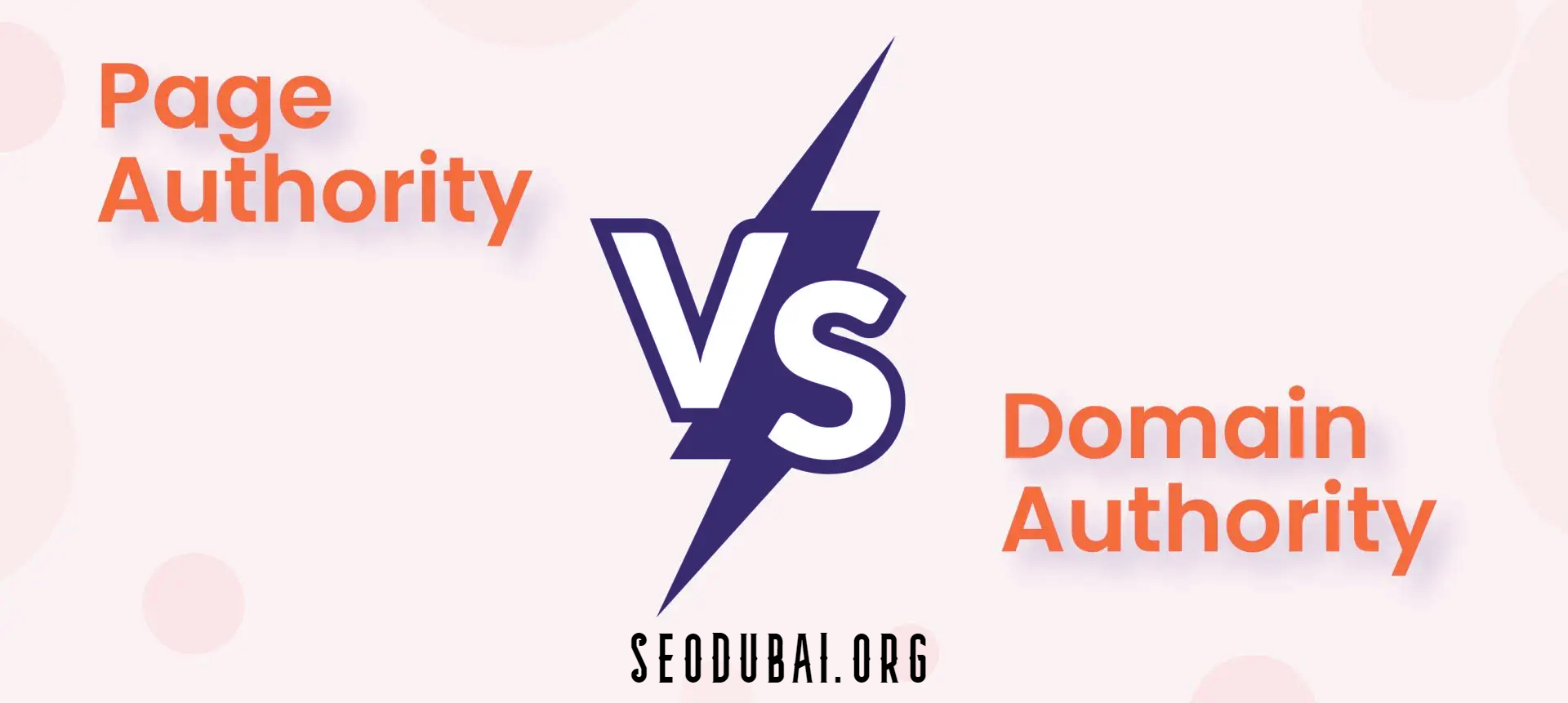Get HTTP Headers
Introduction to HTTP Headers
HTTP headers are an essential part of the communication between a client and a server on the web. They carry information about the request or response, such as the type of content being sent, encoding formats, and cache directives. Understanding these headers can help developers debug issues, optimize performance, and implement security measures.
What are HTTP Headers?
HTTP headers are key-value pairs sent between the client and server. They provide additional information that isn't visible in the URL or the body of the request. For example, headers can indicate the content type (Content-Type), user agent (User-Agent), or authorization tokens (Authorization). These headers play a crucial role in the functioning of web applications by allowing for more complex interactions and better resource management.
Importance of HTTP Headers
The importance of HTTP headers lies in their ability to manage and control how data is exchanged. They help ensure that the client and server understand each other and handle data correctly. Headers can improve security by providing mechanisms like CORS (Cross-Origin Resource Sharing) and help with performance optimization through caching strategies. Understanding and utilizing HTTP headers effectively can lead to more efficient and secure web applications.
How to Get HTTP Headers in Angular
Angular provides a powerful framework for building web applications, and working with HTTP headers is a common task when interacting with APIs. The Angular HttpClient module allows developers to send HTTP requests and handle responses, including headers.
Using HttpClient to Get Headers
In Angular, the HttpClient service can be used to send HTTP requests and access response headers. To retrieve headers, developers can subscribe to the HTTP response and use the HttpHeaders class to inspect header values. For example, using the HttpClient to send a GET request and log the headers might look like this:
this.http.get('https://api.example.com/data', { observe: 'response' })
.subscribe(response => {
console.log(response.headers.get('Content-Type'));
});
This approach is useful for debugging and understanding the information provided by the server.
Handling Response Headers
Handling response headers involves extracting and using the data they contain. For instance, a response may include a Set-Cookie header that needs to be processed for authentication purposes. Angular provides various methods to read and manipulate these headers, allowing developers to customize the handling of responses based on the application's needs.
Common Use Cases
Common use cases for retrieving HTTP headers in Angular include authentication, caching, and content negotiation. For example, an application might use headers to send JWT tokens for secure API access, or to determine whether to cache a response based on the Cache-Control header. Understanding how to work with these headers is crucial for building robust Angular applications.
Angular HTTP Get with Custom Headers
Custom headers allow developers to send additional information with HTTP requests. This is particularly useful for authentication, content negotiation, and more.
Setting Custom Headers
To set custom headers in Angular, you can use the HttpHeaders class. For example, to include an authorization token, you might do the following:
const headers = new HttpHeaders({
'Authorization': 'Bearer your-token',
'Custom-Header': 'custom-value'
});
this.http.get('https://api.example.com/data', { headers })
.subscribe(response => {
// handle response
});
This method is useful for passing custom information or performing specific actions based on the server's requirements.
Security Considerations
When working with custom headers, it's important to consider security implications. Sensitive information, such as authentication tokens, should be handled securely and only included in headers when necessary. Additionally, cross-origin requests should be carefully managed to prevent CORS-related security vulnerabilities.
Practical Examples
Practical examples of using custom headers include sending an API key for authentication or specifying content types for request and response data. For instance, when interacting with an API that requires a specific content type, the Content-Type header can be set accordingly to ensure proper communication.
Viewing HTTP Headers in Chrome
Chrome provides several tools for viewing HTTP headers, making it easy for developers to debug and analyze web traffic.
Using Developer Tools
The Chrome Developer Tools offer a built-in way to view HTTP headers. By opening the Developer Tools (F12 or right-click and select "Inspect"), you can navigate to the "Network" tab, where all network requests are displayed. Clicking on a request will show detailed information, including the headers, in the "Headers" panel. This is a powerful tool for understanding the data being sent and received by your application.
Extensions for Viewing Headers
Several Chrome extensions can enhance the experience of viewing HTTP headers. Tools like "HTTP Headers" and "ModHeader" provide quick access to headers and allow for easy modification. These extensions are especially useful for testing different header configurations without modifying the actual code.
Troubleshooting Common Issues
Common issues when working with HTTP headers include missing or incorrect headers, which can lead to authentication failures or data not being processed correctly. By using Chrome's Developer Tools or extensions, developers can quickly identify and resolve these issues, ensuring that their applications function as expected.
Comparing HTTP Headers Across Different Frameworks
Different frameworks handle HTTP headers in various ways, and understanding these differences can help in selecting the right tool for your project.
Angular vs. Other Frameworks
Angular, React, and Vue.js are popular frameworks that handle HTTP headers differently. Angular's HttpClient provides a robust system for managing headers, while React typically relies on third-party libraries like Axios. Vue.js, like React, often uses external libraries for HTTP handling. Comparing these approaches helps developers choose the best framework based on their project's needs.
Performance and Best Practices
Performance can be impacted by how HTTP headers are managed. For example, excessive use of headers can lead to larger request sizes and slower performance. Best practices include minimizing the use of unnecessary headers and ensuring that sensitive information is securely handled. Each framework offers tools and libraries that can help optimize header management for better performance.
Real-World Applications
In real-world applications, the choice of framework and approach to HTTP headers can significantly impact the development process and application performance. For example, a single-page application (SPA) might prioritize quick, efficient handling of headers for seamless user experiences. Understanding the nuances of different frameworks and their handling of headers allows developers to build more efficient and secure applications.