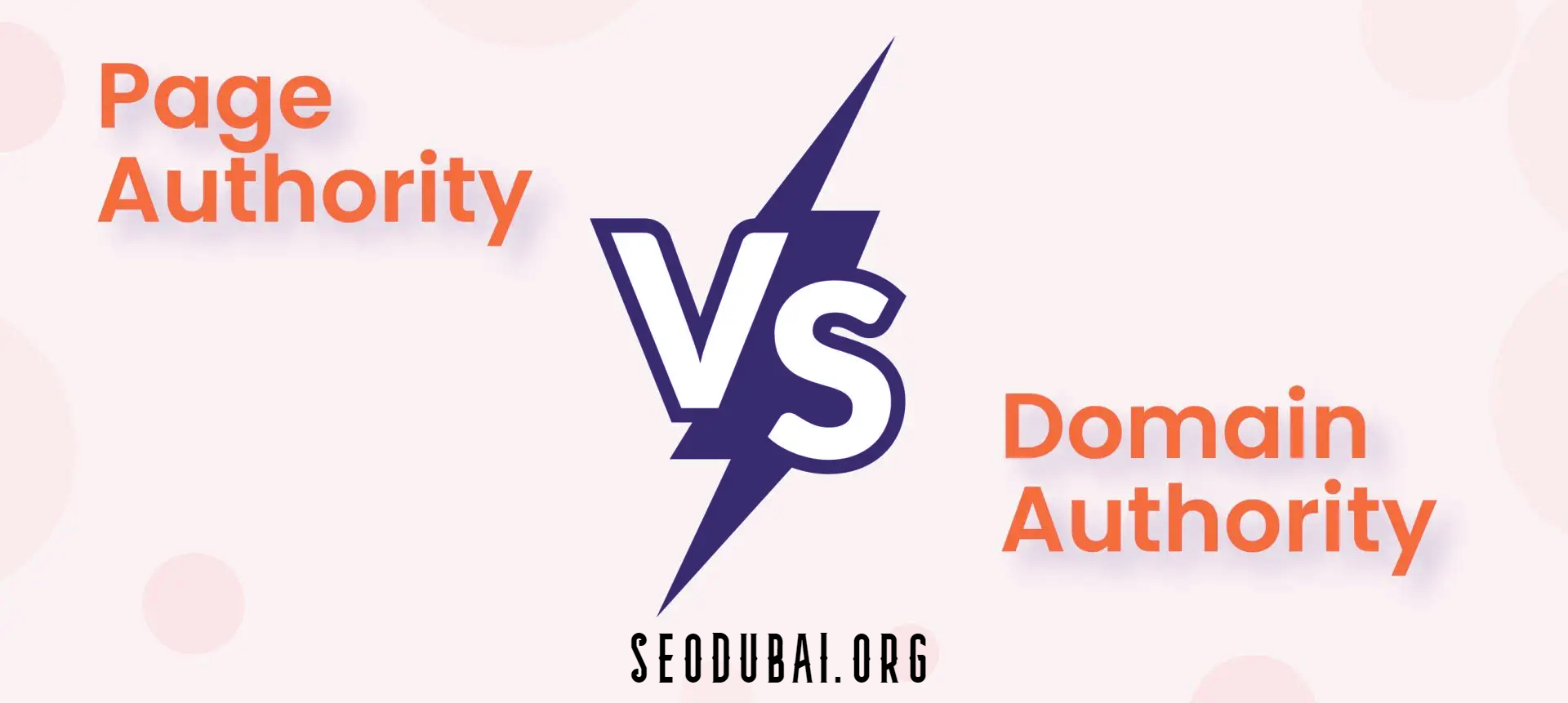Open Graph Generator
Introduction to Open Graph Generators
What is an Open Graph Generator?
An Open Graph Generator is a tool designed to create Open Graph tags, which are snippets of code added to a website to control how content appears when shared on social media platforms like Facebook, Twitter, and LinkedIn. These tags determine the title, description, image, and other elements that appear in social media previews, making the shared content more engaging and clickable. Open Graph Generators simplify the process by providing user-friendly interfaces where users can input their desired information and automatically generate the appropriate tags. This ensures that web content is consistently formatted and visually appealing when shared, leading to higher engagement rates.
Importance of Open Graph Tags in Social Media
Open Graph tags are crucial in social media marketing as they directly influence how content is displayed and perceived by users. When properly implemented, these tags can enhance the visibility and attractiveness of shared links, leading to higher click-through rates and better user engagement. They provide control over the image, title, and description that accompany a link, ensuring that it accurately represents the content and entices users to click. This is especially important for brands and businesses aiming to maintain a cohesive and appealing online presence. Without Open Graph tags, social media platforms might pull random images and text from the linked content, resulting in unappealing or misleading previews.
Open Graph Image Generator
Tools for Creating Open Graph Images
Creating Open Graph images involves using tools designed to produce visually appealing and correctly sized images for social media sharing. Popular tools include Canva, Adobe Spark, and Snappa. These platforms offer templates and customization options to design images that stand out on social feeds. They allow users to easily incorporate branding elements like logos, colors, and fonts, ensuring consistency across all shared content. Additionally, tools like Pablo by Buffer and Crello provide quick and straightforward ways to create engaging images tailored for Open Graph specifications, making it accessible even for those with limited design experience.
Best Practices for Open Graph Image Design
When designing Open Graph images, it’s essential to follow best practices to ensure they are effective and visually appealing. Firstly, the recommended dimensions for Open Graph images are 1200x630 pixels to ensure they display correctly across various platforms. High-resolution images should be used to avoid pixelation. Incorporating the brand logo and maintaining a consistent color scheme helps reinforce brand identity. Additionally, the image should be relevant to the content and include minimal text to avoid clutter. Testing how the image looks when shared on different social media platforms is also important, as this ensures it appears as intended.
Generate Open Graph Image
Step-by-Step Guide to Generating Open Graph Images
Generating Open Graph images involves a few straightforward steps. First, choose a design tool like Canva or Adobe Spark that offers Open Graph image templates. Start by selecting a template that matches your brand’s style or create a custom design from scratch. Next, add your chosen background image, ensuring it’s high quality and relevant to your content. Overlay any necessary text, such as the title of your content, using legible fonts and contrasting colors. Include your logo and other branding elements to maintain consistency. Once your design is complete, export the image at the recommended dimensions (1200x630 pixels) and save it in a web-friendly format like JPEG or PNG.
Common Mistakes to Avoid
When generating Open Graph images, there are several common mistakes to avoid. Using low-resolution images can result in a poor-quality appearance when shared on social media. Overloading the image with text can make it cluttered and hard to read. It’s also important to avoid using images that aren’t relevant to the content, as this can mislead users and reduce engagement. Another mistake is not testing the image on different social media platforms to ensure it displays correctly. Additionally, neglecting to include branding elements like logos and consistent colors can weaken brand recognition and impact overall marketing efforts.
Generate Open Graph Meta Tags
Understanding Open Graph Meta Tags
Open Graph meta tags are HTML tags that provide metadata about a webpage, which social media platforms use to create rich and engaging previews when the page is shared. These tags include information such as the page title, description, and image, and are placed in the head section of the HTML document. The most common Open Graph tags include og:title (the title of the content), og:description (a brief summary of the content), og:image (the URL of the image to be displayed), and og:url (the URL of the webpage). Properly implementing these tags ensures that shared links look appealing and informative, thereby increasing the likelihood of user engagement.
Tools for Generating Meta Tags
There are several tools available for generating Open Graph meta tags. These tools simplify the process by allowing users to input the desired information and automatically generating the corresponding HTML code. Some popular tools include the Open Graph Generator by Hevo Data, the Meta Tag Generator by smallseotools.com, and the Open Graph Protocol Debugger by Facebook. These tools typically offer user-friendly interfaces where users can enter details such as the title, description, and image URL. The tools then produce the necessary Open Graph meta tags, which can be copied and pasted into the head section of the HTML document for the webpage.
Generate Open Graph Tags
Comprehensive Guide to Open Graph Tags
Open Graph tags are essential for enhancing how web pages appear when shared on social media. These tags provide specific metadata that platforms like Facebook, Twitter, and LinkedIn use to generate rich previews. The key tags include og:title (the title of your content), og:description (a brief description of your content), og:image (the URL to the image you want to display), and og:url (the canonical URL of your content). To implement these tags, you need to add them to the head section of your HTML document. For example:
<meta property="og:title" content="Your Page Title">
<meta property="og:description" content="A brief description of your page content.">
<meta property="og:image" content="http://example.com/image.jpg">
<meta property="og:url" content="http://example.com/page.html">
These tags help ensure that your content is presented attractively on social media, encouraging clicks and engagement.
Tips for Effective Tag Generation
To effectively generate Open Graph tags, focus on clarity and relevance. Ensure that the og:title is concise yet descriptive, as it serves as the headline when shared. The og:description should provide a compelling summary that entices users to click. The og:image is crucial as it often draws the most attention; use a high-quality, visually appealing image that represents your content well. It’s also important to verify that the og:url points to the correct page, especially if you have different versions of the page for different audiences. Regularly updating your Open Graph tags to reflect any changes in content or promotional focus is also recommended.
Open Graph Meta Tag Generator
Top Generators for Meta Tags
Several online tools can help generate Open Graph meta tags, making the process easy even for those without coding experience. The Meta Tags tool by MetaTags.io allows users to enter information such as the title, description, and image URL, and then generates the necessary meta tags. Another popular option is the Yoast SEO plugin for WordPress, which provides a user-friendly interface for adding and managing Open Graph tags on your site. Facebook's Sharing Debugger is also a valuable tool, as it not only helps generate tags but also allows you to see how your page will appear when shared.
How to Choose the Right Generator
Choosing the right Open Graph meta tag generator depends on your specific needs and technical comfort level. If you're managing a WordPress site, a plugin like Yoast SEO or All in One SEO is ideal because it integrates directly with your website, making it easy to update tags across multiple pages. For those who prefer a standalone tool, options like MetaTags.io offer a simple interface without the need for installation. Consider the level of customization you need; some tools offer more options for fine-tuning tags. Additionally, prioritize tools that offer preview features, allowing you to see how your tags will appear on social media.
Open Graph Meta Tags Generator
Benefits of Using a Generator
Using an Open Graph meta tags generator offers several benefits. It simplifies the process of creating tags, especially for those without extensive coding knowledge. Generators often include fields for entering the required information, such as the title, description, and image URL, and then automatically produce the HTML code needed for implementation. This ensures that tags are formatted correctly, reducing the risk of errors that could affect how content is displayed on social media. Additionally, many generators offer preview features, allowing users to see how their content will look when shared. This helps in optimizing the tags to ensure they are as engaging as possible.
Comparison of Popular Generators
There are various Open Graph meta tags generators available, each with its own strengths. The MetaTags.io tool is user-friendly and offers a simple interface for generating tags. It's ideal for those who need a quick and easy solution. The Yoast SEO plugin for WordPress is another popular choice, offering comprehensive features not only for Open Graph tags but also for overall SEO management. It’s great for WordPress users looking for an all-in-one solution. For developers, the Facebook Sharing Debugger provides not only a tag generator but also a way to debug and preview how content will appear. Each of these tools has unique features, and the choice depends on specific needs and the user's technical skills.
Open Graph Protocol Generator
What is Open Graph Protocol?
The Open Graph Protocol is a set of meta tags used to describe content for social media platforms. These tags provide detailed information about a webpage, including its title, type, image, and URL, which platforms like Facebook use to generate rich content previews. The protocol was initially developed by Facebook to help improve the display and sharing of content on their platform, but it is now widely used across many social media networks. By using the Open Graph Protocol, website owners can control how their content appears when shared, ensuring it is engaging and accurately represented.
Generators Supporting Open Graph Protocol
Several tools and platforms support the Open Graph Protocol by offering tag generation services. For instance, MetaTags.io is a popular choice for quickly generating Open Graph meta tags, including those specific to the protocol. WordPress plugins like Yoast SEO and All in One SEO also provide robust support for implementing Open Graph tags, making it easier for users to manage these tags across their entire site. Additionally, the Facebook Sharing Debugger tool helps users understand how the Open Graph Protocol affects the display of their content on social media, providing insights and debugging options to optimize tag implementation.
Preview and Generate Open Graph Meta Tags
Importance of Previewing Tags
Previewing Open Graph meta tags before finalizing them is crucial for ensuring that content appears correctly and attractively on social media platforms. This process helps identify any issues with tag formatting, content, or image selection that could negatively impact user engagement. By previewing tags, you can see exactly how your content will look when shared, allowing you to make adjustments to the title, description, or image to enhance appeal. This step also helps verify that all tags are working correctly and that there are no missing elements, ensuring a seamless sharing experience across different social media networks.
Tools for Previewing and Generating Tags
Several tools are available for previewing and generating Open Graph meta tags. The Facebook Sharing Debugger is particularly useful, as it shows how your content will appear on Facebook and allows you to debug any issues. This tool also provides insights into how different elements, like the title and description, are rendered. MetaTags.io offers a simple interface for generating tags and includes a preview feature to see how they will display. For WordPress users, plugins like Yoast SEO not only generate tags but also provide a live preview of how content will look on social media, making it easier to fine-tune and optimize the tags.
Facebook Open Graph Generator
Specifics of Facebook Open Graph
Facebook Open Graph is a specific implementation of the Open Graph Protocol designed to enhance the sharing of content on the Facebook platform. It involves using meta tags to define key aspects of a webpage, such as the title, description, image, and type of content. Facebook then uses this information to create rich content previews, known as Open Graph stories, that appear in users’ news feeds. These previews are crucial for attracting attention and encouraging clicks, as they include a thumbnail image, a title, and a brief description. Properly implemented Open Graph tags ensure that these stories are engaging and accurately represent the shared content.
Best Generators for Facebook Open Graph Tags
Several tools can help generate Facebook Open Graph tags, ensuring that content is optimized for sharing on the platform. The Facebook Sharing Debugger is an essential tool for this purpose, allowing users to generate and preview how their content will appear on Facebook. It also helps diagnose any issues with the tags. MetaTags.io is another useful tool, offering a straightforward interface for creating the necessary tags. For WordPress users, the Yoast SEO plugin provides comprehensive support for Facebook Open Graph tags, including options to specify different images and descriptions specifically for Facebook. These tools simplify the process and ensure that content is presented in the best possible way.
Facebook Open Graph Meta Tags Generator
Generating Tags Specifically for Facebook
Generating Open Graph meta tags specifically for Facebook involves specifying certain properties that cater to the platform's unique requirements. These include og:title for the title of the content, og:description for a brief summary, og:image for the image to be displayed, and og:url for the canonical URL of the content. Additionally, Facebook supports tags like fb:app_id to link the content with a specific Facebook app and og:locale to specify the language. To generate these tags, tools like the Facebook Sharing Debugger or MetaTags.io can be used. These tools provide a user-friendly interface for entering the necessary information and generating the HTML code.
Common Challenges and Solutions
One common challenge when generating Facebook Open Graph tags is ensuring that the selected image meets Facebook’s guidelines, as the platform has specific requirements for image dimensions and aspect ratios. Using an image that doesn’t meet these standards can result in a poor-quality preview or no image at all. Another issue is ensuring that the og:description is concise yet informative, as it needs to capture the essence of the content in a limited space. To address these challenges, it's essential to use high-quality images that meet the recommended dimensions (at least 1200x630 pixels) and to craft clear, engaging descriptions. Regularly testing and updating these elements using tools like the Facebook Sharing Debugger can help maintain optimal presentation.
Open Graph Code Generator
Understanding Open Graph Code
Open Graph code consists of HTML meta tags that provide metadata about a webpage. These tags are placed within the <head> section of the HTML document and are used by social media platforms to create rich previews when the page is shared. Key components of Open Graph code include og:title for the title, og:description for a brief description, og:image for the image URL, and og:url for the canonical URL. These tags help control how the content is displayed on platforms like Facebook, Twitter, and LinkedIn, ensuring that the previews are attractive and accurately represent the content.
How to Generate and Implement Open Graph Code
Generating Open Graph code can be done using online tools or manually writing the HTML. Tools like MetaTags.io or the Facebook Sharing Debugger provide an easy way to enter the necessary information and generate the appropriate code. For manual generation, you can add the following example code to the <head> section of your HTML document:
<meta property="og:title" content="Your Page Title">
<meta property="og:description" content="A brief description of your page content.">
<meta property="og:image" content="http://example.com/image.jpg">
<meta property="og:url" content="http://example.com/page.html">
Once generated, the code needs to be implemented on the relevant webpage. This involves placing the meta tags in the head section of your HTML document. It’s important to test the implementation using tools like the Facebook Sharing Debugger to ensure the tags are correctly interpreted and the content displays as intended.
Open Graph Tag Generator
Comprehensive Tag Generation Tools
Comprehensive tag generation tools offer a one-stop solution for creating Open Graph meta tags. These tools are designed to simplify the process of adding social media metadata to websites, ensuring that content is displayed attractively when shared. Popular tools like MetaTags.io, the Yoast SEO plugin for WordPress, and the Facebook Sharing Debugger provide intuitive interfaces for generating tags. Users can input details such as the title, description, and image URL, and the tools automatically generate the corresponding HTML code. Some tools also offer features like previewing how the tags will appear on social media, debugging issues, and optimizing tags for different platforms.
Benefits of Using Tag Generators
Using tag generators offers several benefits, particularly for those without extensive technical knowledge. These tools simplify the process of creating Open Graph tags by providing a user-friendly interface and automatically generating the necessary HTML code. This reduces the risk of errors in tag implementation, which can affect how content is displayed on social media. Additionally, many tag generators offer preview features, allowing users to see how their content will appear when shared. This helps in optimizing tags to ensure they are engaging and accurately represent the content. Overall, tag generators save time and effort, making it easier to manage social media metadata for websites.
Open Source Graph Generator
Exploring Open Source Options
Open source graph generators provide free and customizable options for creating Open Graph tags. These tools are often developed by communities and are freely available for anyone to use and modify. Open source options offer flexibility, allowing users to customize the code to meet specific needs or integrate with existing systems. Popular open source tools include the Yoast SEO plugin for WordPress, which offers extensive features for managing Open Graph tags, and other community-driven projects available on platforms like GitHub. These tools are ideal for developers and businesses looking for cost-effective solutions that can be tailored to their unique requirements.
Best Open Source Graph Generators
There are several excellent open source graph generators available. The Yoast SEO plugin is a top choice for WordPress users, offering comprehensive features for managing Open Graph tags and other SEO elements. Another popular option is Jekyll, a static site generator that supports Open Graph tags and can be customized through plugins and extensions. For developers looking for more control, various GitHub repositories provide scripts and libraries for generating Open Graph tags, such as the Open Graph Protocol library. These open source tools offer the flexibility to customize and extend functionality, making them ideal for developers and businesses looking for tailored solutions.
Dynamically Generate Open Graph Tags
Automation in Open Graph Tag Generation
Automation in Open Graph tag generation involves using scripts and tools to dynamically generate tags based on the content of a webpage. This is particularly useful for websites with a large number of pages or frequently updated content, as it ensures that Open Graph tags are always up-to-date without manual intervention. Automation can be implemented using server-side languages like PHP, Python, or JavaScript, which can extract relevant information from the webpage and generate the corresponding Open Graph tags. For example, a PHP script can be set up to automatically generate og:title, og:description, and og:image tags based on the content of a blog post.
Tools for Dynamic Generation
Several tools and frameworks support the dynamic generation of Open Graph tags. Content management systems (CMS) like WordPress offer plugins like Yoast SEO that can automatically generate Open Graph tags based on the content of each page. For custom-built websites, frameworks like Django (Python) or Laravel (PHP) can be used to implement dynamic tag generation. These frameworks allow developers to write scripts that pull data from databases or content management systems and use it to populate Open Graph tags. This approach ensures that tags are always current and accurately reflect the content, providing a consistent and optimized sharing experience across all social media platforms.
Facebook Open Graph Card Generator
Creating Engaging Facebook Cards
Creating engaging Facebook cards involves designing the elements that make up a rich content preview when a link is shared on Facebook. These elements include the title, description, and image, which are specified using Open Graph tags. The goal is to create a visually appealing and informative card that entices users to click. Key considerations include using high-quality images, crafting compelling titles, and writing concise, engaging descriptions. The image should be relevant and visually striking, while the title and description should clearly communicate the value of the content. Testing the card with the Facebook Sharing Debugger can help ensure it appears as intended.
Tools and Tips for Facebook Cards
There are several tools available for creating Facebook cards. The Facebook Sharing Debugger is a valuable tool for testing and previewing how your content will appear when shared. It also helps identify and fix any issues with your Open Graph tags. For design, tools like Canva and Adobe Spark offer templates specifically for social media images, making it easy to create eye-catching visuals. When designing Facebook cards, use images with a minimum width of 600 pixels and maintain an aspect ratio of 1.91:1. Keep text to a minimum to avoid clutter and focus on a clear, engaging message. Regularly updating your cards and testing them across different devices and platforms ensures optimal presentation.
How to Make Webpages Automatically Generate Open Graph
Automation Techniques for Web Developers
Web developers can implement automation techniques to automatically generate Open Graph tags for web pages. This involves using server-side scripting languages like PHP, Python, or Ruby to dynamically pull information from the website’s database and populate the Open Graph tags. For example, a PHP script can extract the title, description, and featured image of a blog post and use them to create the og:title, og:description, and og:image tags. Automation can also be achieved using content management systems like WordPress, which offer plugins that automatically generate these tags based on the page content.
Tools and Scripts for Automatic Generation
Several tools and scripts are available for automatically generating Open Graph tags. For WordPress users, plugins like Yoast SEO and All in One SEO automatically create these tags based on the content of each post or page. For custom-built websites, frameworks like Django (Python) or Laravel (PHP) provide the flexibility to write custom scripts that generate tags dynamically. These scripts can be configured to extract relevant information from the website’s database or content management system, ensuring that the tags are always accurate and up-to-date. Implementing such automation not only saves time but also ensures a consistent and optimized sharing experience.
LinkedIn Open Graph Generator
Understanding LinkedIn’s Requirements
LinkedIn, like other social media platforms, uses Open Graph tags to generate rich previews of shared content. These previews include elements like the title, description, and image, which are specified using Open Graph meta tags. LinkedIn’s requirements for these tags are similar to those of other platforms, with an emphasis on clear and professional presentation. The recommended image size for LinkedIn previews is 1200x627 pixels, and the platform prefers a title length of up to 70 characters and a description length of up to 200 characters. Ensuring that these tags are properly implemented is crucial for optimizing the appearance of content shared on LinkedIn.
Best Practices for LinkedIn Open Graph Tags
When creating Open Graph tags for LinkedIn, it’s important to focus on professional and concise messaging. The og:title should be clear and descriptive, ideally reflecting the key message or value proposition of the content. The og:description should provide a brief but informative summary, encouraging users to click through for more information. The og:image should be high-quality and relevant to the content, with the recommended dimensions of 1200x627 pixels. Testing the tags using LinkedIn’s Post Inspector tool can help ensure that the content appears as intended. Regularly updating and optimizing these tags based on the performance and feedback is also recommended.
Open AI Graph Generator
AI Tools for Generating Open Graph Tags
AI tools are increasingly being used to automate the generation of Open Graph tags. These tools leverage machine learning algorithms to analyze web content and automatically generate appropriate titles, descriptions, and images. For example, AI-powered platforms like OpenAI’s GPT-3 can analyze the text of a webpage and suggest compelling titles and descriptions. Other tools, like Canva’s AI-powered design assistant, can help create visually appealing images for Open Graph tags. These AI tools simplify the process of creating and optimizing Open Graph tags, making it easier for website owners and marketers to ensure their content is presented effectively on social media.
Advantages of Using AI for Tag Generation
Using AI for Open Graph tag generation offers several advantages. AI tools can quickly analyze large volumes of content and generate tags that are optimized for engagement, saving time and effort. These tools can also provide data-driven insights, suggesting tags that are more likely to resonate with the target audience. Additionally, AI can help identify and correct errors in tag implementation, ensuring that content is accurately represented on social media. The use of AI can also lead to more consistent and high-quality tags, as the technology can adhere to best practices and guidelines without human error.