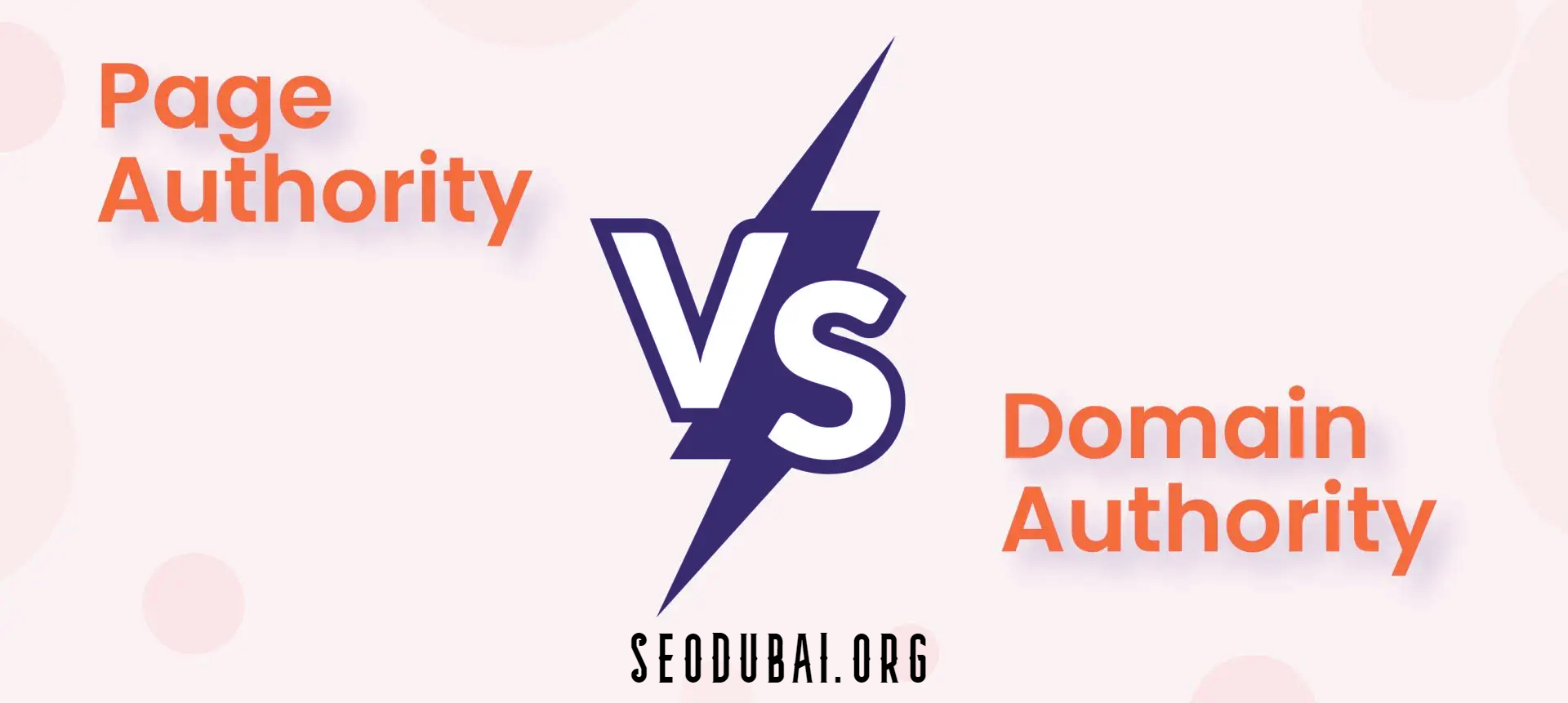Domain to IP
Introduction to Domain to IP
In the vast landscape of the internet, domains and IP addresses are like the street addresses and zip codes of the digital world. Understanding the connection between a domain name and its corresponding IP address is crucial for webmasters, network administrators, and even curious users. But how do you convert a domain to an IP address, and why is it important? Let's explore.
How to Find Domain IP Address
Finding a domain IP address might sound technical, but it’s a straightforward process. Whether you’re troubleshooting a website issue or just curious, knowing how to find this information can be quite handy.
Using Command Prompt or Terminal
One of the easiest ways to find a domain's IP address is by using the Command Prompt (Windows) or Terminal (Mac/Linux). Here’s how you do it:
- Open Command Prompt/Terminal: On Windows, type "cmd" in the search bar. On Mac, open the Terminal from Applications > Utilities.
- Type the Command: Type
ping [domain name]and hit Enter. For example,ping example.com. - View the IP Address: The result will show the domain's IP address.
This method is quick and doesn't require any additional tools.
Using Online Tools
If you prefer a graphical interface, online tools are your best bet. Websites like WhatIsMyIPAddress.com or IPInfo.info provide easy-to-use interfaces for domain to IP lookups:
- Visit the Website: Go to an IP lookup site.
- Enter the Domain: Type the domain name into the search bar and click "Lookup."
- Get the IP Address: The tool will display the IP address associated with the domain.
Online tools often provide additional information, such as location and ISP details.
Which Utility is Used to Gather IP and Domain Information
Gathering IP and domain information can be done using various utilities, each with its own strengths. Here, we’ll explore some popular tools and how they compare.
Popular Utilities and Tools
- WHOIS Lookup: This tool provides detailed information about domain ownership, registration dates, and contact information.
- Nslookup: A command-line tool used to query DNS to obtain domain name or IP address mapping.
- Dig: Another powerful command-line tool that provides detailed DNS information.
Comparison of Utilities
- WHOIS Lookup: Great for detailed domain registration info but not for real-time IP address lookups.
- Nslookup: Versatile and provides real-time results, making it ideal for quick IP lookups.
- Dig: Offers more detailed DNS data than Nslookup but is slightly more complex to use.
Each utility serves a different purpose, so choosing the right one depends on your specific needs.
Check Domain to IP
Checking the domain to IP is a routine task for many webmasters and network admins. Here’s a detailed guide on how to perform this check effectively.
Step-by-Step Guide
- Choose Your Method: Decide whether to use a command-line tool or an online service.
- Execute the Command or Search: If using Command Prompt, type
nslookup [domain name]. For online tools, enter the domain into the search bar. - Analyze the Results: Note the IP address and any additional information provided.
This process helps in various scenarios, such as troubleshooting DNS issues or setting up network configurations.
Troubleshooting Common Issues
- No Response: If the command returns no IP address, check your internet connection or try a different domain.
- Incorrect IP: Ensure the domain is entered correctly. Typos can lead to incorrect results.
Domain to IP Lookup
Performing a domain to IP lookup is essential for many reasons, from security to network management. Let’s delve into why this is important and some advanced techniques.
Importance of IP Lookup
Understanding the IP address behind a domain can help in identifying the server location, managing DNS settings, and even tracing potential security threats. It’s a foundational aspect of network administration.
Advanced IP Lookup Techniques
- Reverse DNS Lookup: This technique involves querying the DNS to find the domain name associated with an IP address.
- Traceroute: This tool traces the path packets take to reach an IP address, helping identify network issues.
- GeoIP Lookup: Determines the geographical location of an IP address, useful for security and analytics.
These advanced techniques provide deeper insights into the relationship between domains and IP addresses, enhancing your ability to manage and secure your network.
Conclusion
Understanding how to convert a domain to an IP address and vice versa is an essential skill in the digital age. Whether you’re a webmaster, network admin, or just curious, this knowledge can help you navigate the internet more effectively. From using command-line tools to leveraging online services, there are multiple ways to find the information you need. Keep this guide handy, and you’ll always be able to find a domain’s IP address when you need it.