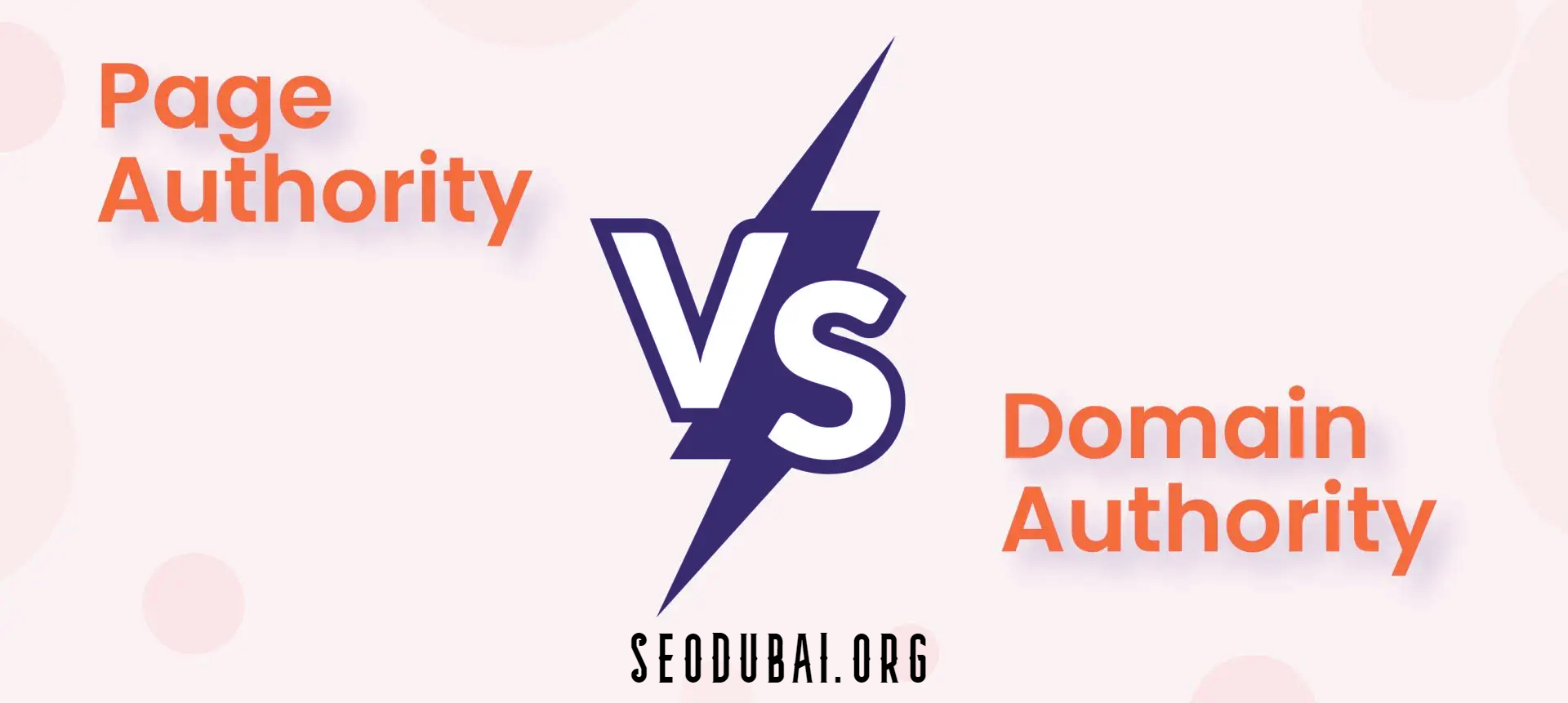Open Graph Checker
Open Graph Check
Open Graph is a critical protocol used by social media platforms to display rich link previews. By using Open Graph tags, you can control how your content appears when shared on sites like Facebook, LinkedIn, and Twitter. An Open Graph checker tool helps you ensure that these tags are correctly implemented and optimized for the best possible social media presentation.
Importance of Checking Open Graph Tags
Open Graph tags define elements like the title, description, and image that appear in link previews. Accurate and well-optimized tags can significantly increase engagement and click-through rates. By checking these tags, you can avoid common mistakes, such as incorrect image sizes or missing descriptions, that can lead to poor presentation on social media platforms.
Tools for Open Graph Checking
Several tools are available to help you check and validate your Open Graph tags. These tools can analyze your web pages and provide feedback on how to improve the metadata. Some popular tools include the Facebook Debugger, OpenGraphCheck.com, and the Yoast SEO plugin for WordPress. Each of these tools offers unique features and benefits, making it easier to ensure your tags are set up correctly.
Common Issues in Open Graph Tags
Common issues with Open Graph tags include missing images, incorrect image dimensions, and duplicate tags. These problems can prevent your content from displaying correctly on social media, leading to reduced engagement. An Open Graph checker can identify these issues, allowing you to make necessary adjustments. For example, ensuring your image meets the recommended dimensions of 1200x630 pixels can enhance the visual appeal of your shared content.
Open Graph Image Checker
Images play a vital role in attracting attention to your shared content. An Open Graph image checker ensures that your chosen image meets the platform's specifications and displays correctly. The right image can make a significant difference in engagement rates, making it essential to check before sharing.
Role of Images in Open Graph
In the context of Open Graph, images are a crucial element as they often catch the viewer's eye first. A compelling image can entice users to click on a link, whereas a poorly chosen or improperly displayed image can have the opposite effect. The Open Graph protocol allows you to specify the image that should appear when your content is shared, giving you control over your brand's visual representation.
How to Choose the Right Image
Choosing the right image involves considering the content of your post and the preferences of your audience. The image should be relevant to the content and high-quality. It's also essential to ensure that the image is appropriately sized and formatted. The recommended dimensions for Open Graph images are 1200x630 pixels, which provides a good balance between image quality and loading time. Tools like Canva can help you create and resize images to fit these specifications.
Tools to Verify Open Graph Images
Several tools are available to help you verify that your Open Graph images are correctly set up. The Facebook Sharing Debugger is one of the most widely used tools. It allows you to see how your image will appear when shared on Facebook and provides insights into any issues that might need addressing. Other tools, like the Open Graph Preview, let you check your images across multiple platforms, ensuring consistency in appearance.
Open Graph Tags Checker
Open Graph tags are meta tags that provide specific information to social media platforms about how your content should be displayed. An Open Graph tags checker helps you verify that these tags are correctly implemented and optimized.
Essential Open Graph Tags
The most critical Open Graph tags include og:title, og:description, and og:image. These tags define the title, description, and image for your content, respectively. Other important tags include og:url and og:type, which specify the canonical URL of the content and the type of object being shared, such as a website or article. Ensuring these tags are present and correctly configured is crucial for accurate content representation.
How to Check and Correct Tags
Checking and correcting Open Graph tags involves using tools like the Facebook Sharing Debugger or other online validators. These tools can identify missing or incorrectly configured tags and provide recommendations for fixing them. For example, if the og:image tag is missing, the tool might suggest adding a high-quality image to improve the visual appeal of your content when shared.
Best Practices for Open Graph Tagging
Best practices for Open Graph tagging include using concise and descriptive titles, providing a compelling description, and choosing a high-quality image. It's also essential to test your tags regularly, especially when making changes to your website. Additionally, consider using a consistent style and tone across your tags to maintain a cohesive brand image.
Facebook Check Open Graph
Facebook uses Open Graph tags to display content previews when links are shared on the platform. By optimizing these tags for Facebook, you can ensure that your content appears attractive and engaging.
Facebook’s Use of Open Graph
Facebook heavily relies on Open Graph tags to determine how content is displayed in users' feeds. The platform uses these tags to create rich previews that include a title, description, and image. This preview can significantly impact whether users decide to click on a link. Therefore, optimizing your Open Graph tags for Facebook is crucial for maximizing engagement and click-through rates.
How to Optimize for Facebook Sharing
To optimize your content for Facebook sharing, ensure that your Open Graph tags are correctly set up and tested using the Facebook Sharing Debugger. This tool provides a detailed analysis of your tags and highlights any issues that may affect how your content is displayed. It's essential to use high-quality images, write compelling titles and descriptions, and keep your tags up-to-date with any changes to your content.
Common Facebook Open Graph Issues
Common issues with Facebook Open Graph include missing tags, incorrect image sizes, and outdated content. These problems can lead to poor previews or even prevent content from displaying altogether. The Facebook Sharing Debugger can help identify and resolve these issues by providing detailed feedback on your Open Graph setup. For instance, if your image doesn't meet Facebook's recommended size, the tool will flag this issue and suggest the appropriate dimensions.
Check Open Graph
Checking your Open Graph tags is a vital step in ensuring that your content is displayed correctly across various social media platforms. This process involves verifying that your tags are set up correctly and troubleshooting any issues that arise.
Step-by-Step Guide to Checking Open Graph
To check your Open Graph tags, start by using an online tool like the Facebook Sharing Debugger or the Open Graph Protocol Debugger. These tools allow you to enter a URL and view how your content will appear when shared. They also provide detailed information on the tags detected and highlight any missing or incorrectly configured tags. Once you've identified any issues, you can make the necessary changes to your website's HTML code.
Tools for Verifying Open Graph Setup
There are several tools available to help you verify your Open Graph setup. The Facebook Sharing Debugger is particularly useful for checking how your content will appear on Facebook. Other tools, like OpenGraphCheck.com, allow you to check your tags across multiple platforms, ensuring consistency in your social media previews. Using these tools regularly can help you maintain a high standard of quality for your shared content.
Troubleshooting Open Graph Errors
Common Open Graph errors include missing tags, incorrect image sizes, and duplicate tags. These issues can often be resolved by checking your website's HTML code and ensuring that your Open Graph tags are correctly implemented. If you're using a content management system like WordPress, plugins like Yoast SEO can simplify the process of managing your Open Graph tags and help prevent common errors.
Check Open Graph Image
Ensuring that your Open Graph images are correctly set up is crucial for making a positive impression on social media. This involves verifying that your images meet the necessary specifications and display correctly across platforms.
Ensuring Correct Image Display
To ensure your Open Graph images display correctly, they should be high-quality and meet the recommended dimensions. The standard size for Open Graph images is 1200x630 pixels, which provides a good balance between quality and load time. It's also essential to use the correct file format, such as JPEG or PNG, and ensure that your images are optimized for web use.
Image Requirements for Social Media
Different social media platforms may have specific requirements for Open Graph images. For example, Facebook prefers images that are at least 1200x630 pixels, while Twitter's recommended size is 800x418 pixels. To ensure your images display correctly across all platforms, it's best to follow the most common standard, which is 1200x630 pixels. Additionally, make sure your images are clear, relevant, and visually appealing.
Tools to Preview Open Graph Images
Several tools can help you preview how your Open Graph images will appear on social media. The Facebook Sharing Debugger is an excellent tool for checking images on Facebook. Other tools, like the Open Graph Preview, allow you to see how your images will look on multiple platforms, including Twitter and LinkedIn. These tools can help you identify any issues with your images, such as incorrect sizes or poor quality, and make the necessary adjustments.
Check Open Graph Tags Online
Online tools for checking Open Graph tags can help you ensure that your content is correctly optimized for social media sharing. These tools provide a convenient way to verify your tags and identify any issues that may affect your content's visibility and engagement.
Online Tools for Open Graph Checking
There are numerous online tools available for checking Open Graph tags. Some of the most popular include the Facebook Sharing Debugger, OpenGraphCheck.com, and the Yoast SEO plugin. These tools allow you to enter a URL and see how your content will appear when shared on social media. They also provide detailed information on your Open Graph tags and highlight any issues that may need addressing.
How to Use Online Checkers Effectively
To use online Open Graph checkers effectively, start by entering the URL of the page you want to check. The tool will then analyze the page and display the detected Open Graph tags. If any issues are found, the tool will provide recommendations for fixing them. For example, if an image is too small, the tool may suggest resizing it to meet the recommended dimensions. Regularly using these tools can help you maintain the quality and consistency of your social media previews.
Interpreting Open Graph Check Results
When using an Open Graph checker, it's essential to understand the results and take the necessary actions. For instance, if the checker indicates that the og:image tag is missing, you should add this tag to your page's HTML and specify a relevant image. If the checker finds duplicate tags, you'll need to remove the duplicates to avoid confusing social media platforms. By addressing these issues, you can ensure that your content is displayed correctly and attractively on social media.
Facebook Open Graph Checker
Facebook offers its own Open Graph checker tool, known as the Facebook Sharing Debugger. This tool is essential for ensuring that your content is correctly optimized for sharing on the platform.
Features of Facebook’s Open Graph Checker
The Facebook Sharing Debugger provides detailed insights into how your content will appear on Facebook. It shows the detected Open Graph tags, including the title, description, and image, and highlights any issues that may affect the display of your content. The tool also allows you to refresh the data Facebook has cached for your URL, ensuring that any updates to your Open Graph tags are reflected in the shared content.
How to Use Facebook’s Tool
To use the Facebook Sharing Debugger, simply enter the URL of the page you want to check and click "Debug." The tool will display the detected Open Graph tags and any issues found. If you make changes to your Open Graph tags, you can click "Scrape Again" to refresh the cached data and see the updated preview. This tool is invaluable for ensuring that your content is correctly optimized for sharing on Facebook.
Understanding Facebook’s Open Graph Recommendations
Facebook's Open Graph recommendations are designed to help you optimize your content for the platform. For example, Facebook recommends using images that are at least 1200x630 pixels and providing concise, compelling descriptions. Following these recommendations can help you maximize the visibility and engagement of your content on Facebook. The Facebook Sharing Debugger provides detailed feedback on your Open Graph tags, making it easier to implement these recommendations.
Google Open Graph Checker
While Google doesn't officially use the Open Graph protocol, it does recognize and display Open Graph tags in some contexts. Understanding Google's approach to Open Graph can help you optimize your content for both search and social media.
Google’s Approach to Open Graph
Google primarily uses schema.org markup for structured data but can also recognize Open Graph tags. These tags can influence how your content is displayed in search results and on platforms like Google Discover. While Open Graph tags are not as influential as schema.org markup for SEO, they still play a role in how your content is presented, particularly in social media contexts.
Differences Between Facebook and Google Open Graph
The main difference between Facebook and Google's use of Open Graph lies in their primary focus. Facebook uses Open Graph to enhance social sharing and create rich link previews, while Google primarily focuses on structured data for search purposes. However, using Open Graph tags can still benefit your content's visibility on Google, particularly in social media contexts where these tags are recognized.
Optimizing Open Graph Tags for Google
To optimize your Open Graph tags for Google, ensure that they complement your schema.org markup. This means providing accurate and relevant information in your Open Graph tags, such as a compelling title, description, and high-quality image. While Google may not always use these tags directly, they can still influence how your content is perceived and shared across different platforms.
Localhost Open Graph Checker
Testing your Open Graph tags locally is an essential step in ensuring that they are correctly implemented before deploying them to a live website. A localhost Open Graph checker can help you verify your tags in a local development environment.
Testing Open Graph Tags Locally
To test Open Graph tags locally, you'll need to set up a local server environment on your computer. This allows you to create a staging version of your website where you can test changes before going live. You can use tools like WAMP, XAMPP, or MAMP to set up a local server. Once your local server is running, you can test your Open Graph tags by accessing your local website and using tools like the Facebook Sharing Debugger or the Open Graph Protocol Debugger.
Tools for Local Open Graph Checking
In addition to the Facebook Sharing Debugger, other tools like ngrok can be useful for local Open Graph checking. Ngrok allows you to create a temporary, public URL for your local server, enabling you to test how your Open Graph tags will appear when accessed from the internet. This can be particularly useful for testing in different social media contexts and ensuring that your tags are set up correctly.
Common Localhost Issues with Open Graph
Common issues with testing Open Graph tags on localhost include discrepancies between the local and live environments and problems with caching. For example, Facebook may cache your Open Graph tags, so changes made locally may not immediately reflect when testing with the Sharing Debugger. Using tools like ngrok can help mitigate these issues by providing a consistent testing environment.
Open Graph Check Online
Online Open Graph checkers provide a convenient way to verify that your content is correctly optimized for social media sharing. These tools offer a quick and easy way to check your tags and ensure that your content is displayed correctly across different platforms.
Benefits of Online Open Graph Checkers
One of the primary benefits of online Open Graph checkers is their ease of use. These tools allow you to enter a URL and see how your content will appear when shared on social media. They provide detailed information on the detected Open Graph tags and highlight any issues that may need addressing. This makes it easy to identify and fix problems, ensuring that your content is displayed correctly and attractively.
Choosing the Right Online Tool
When choosing an online Open Graph checker, consider factors like the platforms you want to target and the level of detail you need. Some tools, like the Facebook Sharing Debugger, are specifically designed for checking content on Facebook. Others, like OpenGraphCheck.com, provide a more comprehensive view of how your content will appear across multiple platforms. Choosing the right tool can help you ensure that your content is correctly optimized for all the platforms you care about.
What to Look for in Online Checkers
When evaluating online Open Graph checkers, look for tools that provide clear, actionable feedback on your tags. The best tools will not only identify issues but also provide recommendations for fixing them. Additionally, consider tools that offer support for other types of metadata, such as Twitter Cards or schema.org markup, to ensure that your content is fully optimized for social sharing and SEO.
Open Graph Checker Chrome Extension
Chrome extensions for Open Graph checking offer a convenient way to verify your tags directly from your browser. These extensions can streamline the process of checking and optimizing your Open Graph tags, making it easier to ensure that your content is correctly set up.
Benefits of Using a Chrome Extension
One of the main benefits of using a Chrome extension for Open Graph checking is the convenience of accessing the tool directly from your browser. This eliminates the need to navigate to a separate website or tool, saving time and effort. Chrome extensions can also provide real-time feedback as you browse your website, making it easy to identify and fix issues on the spot.
Best Open Graph Checker Extensions
Some of the best Chrome extensions for Open Graph checking include Open Graph Preview, Meta Tag Analyzer, and the Social Media Image Maker. These extensions offer features like real-time previews, detailed tag analysis, and suggestions for improvement. They can help you ensure that your Open Graph tags are correctly implemented and optimized for the best possible social media presentation.
How to Use Chrome Extensions for Open Graph
To use a Chrome extension for Open Graph checking, simply install the extension from the Chrome Web Store and navigate to the page you want to check. The extension will display the detected Open Graph tags and provide any relevant information, such as missing tags or incorrect image sizes. You can then make the necessary changes to your website's HTML code and refresh the page to see the updated results.
Open Graph Checker Facebook
Using Facebook's Open Graph checker, the Facebook Sharing Debugger, is essential for ensuring that your content is optimized for sharing on the platform. This tool provides detailed insights into how your content will appear on Facebook and helps you identify and fix any issues.
Why Facebook Cares About Open Graph
Facebook uses Open Graph tags to create rich previews of shared content, including a title, description, and image. These previews play a significant role in attracting user engagement and driving traffic to your website. By optimizing your Open Graph tags, you can control how your content is displayed on Facebook, ensuring that it looks attractive and encourages clicks.
Facebook’s Open Graph Guidelines
Facebook provides specific guidelines for optimizing Open Graph tags. These include using high-quality images, providing concise and compelling titles and descriptions, and ensuring that your tags are accurate and up-to-date. Following these guidelines can help you maximize the visibility and engagement of your content on the platform.
Using Facebook Insights with Open Graph
Facebook Insights provides valuable data on how your content performs on the platform, including metrics like reach, engagement, and shares. By analyzing this data, you can gain insights into what types of content resonate with your audience and make informed decisions about your Open Graph strategy. This can help you optimize your tags for better performance and improve your overall social media strategy.
Open Graph Checker Online
Online Open Graph checkers are valuable tools for ensuring that your content is correctly optimized for social media sharing. These tools offer a quick and easy way to verify your tags and identify any issues that may affect your content's visibility and engagement.
Top Online Open Graph Checkers
There are several excellent online Open Graph checkers available, including the Facebook Sharing Debugger, OpenGraphCheck.com, and the Yoast SEO plugin. These tools provide detailed information on your Open Graph tags and highlight any issues that need addressing. They also offer recommendations for optimizing your tags, making it easier to ensure that your content is displayed correctly on social media.
How to Use Online Tools for Open Graph
Using online tools for Open Graph checking is straightforward. Simply enter the URL of the page you want to check, and the tool will analyze the page and display the detected tags. The tool will also provide feedback on any issues, such as missing tags or incorrect image sizes, and suggest ways to fix them. Regularly using these tools can help you maintain the quality and consistency of your social media previews.
Comparing Online Open Graph Checkers
When comparing online Open Graph checkers, consider factors like the level of detail they provide, the ease of use, and the platforms they support. Some tools offer comprehensive analysis and support for multiple types of metadata, while others focus specifically on Open Graph tags. Choose a tool that best fits your needs and provides the level of detail and support you require.